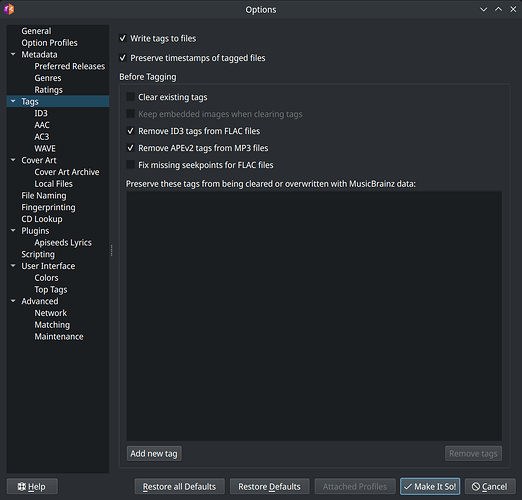acoustid_id, albumartist, albumartistsort, album, albumsort, arranger, artist, artists, artistsort, asin, barcode, bpm, catalognumber, comment:, compilation, composer, composersort, conductor, copyright, date, discid, discnumber, discsubtitle, djmixer, encodedby, encodersettings, engineer, genre, grouping, isrc, key, label, language, ~length, license, lyricist, lyrics, media, mixer, mood, movement, movementnumber, movementtotal, musicbrainz_albumartistid, musicbrainz_albumid, musicbrainz_artistid, musicbrainz_discid, musicbrainz_originalalbumid, musicbrainz_originalartistid, musicbrainz_recordingid, musicbrainz_releasegroupid, musicbrainz_trackid, musicbrainz_workid, musicip_fingerprint, originalalbum, originalartist, originaldate, originalyear, musicip_puid, performer:, producer, r128_album_gain, r128_track_gain, ~rating, releasecountry, releasestatus, releasetype, remixer, replaygain_album_gain, replaygain_album_peak, replaygain_album_range, replaygain_reference_loudness, replaygain_track_gain, replaygain_track_peak, replaygain_track_range, script, showmovement, subtitle, title, titlesort, totaldiscs, totaltracks, tracknumber, website, work, writer
There’s a list that can be pasted into the tags dialog.
Remove what you want first