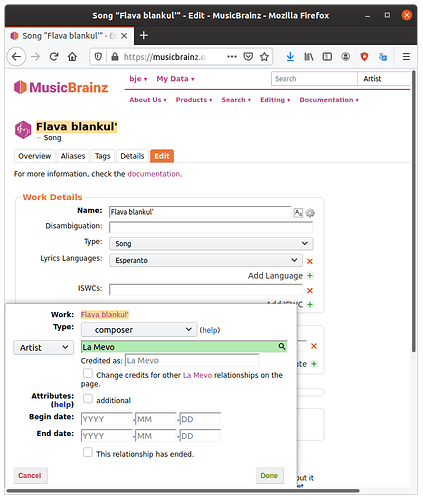I need a little help. “La Mevo” (https://musicbrainz.org/artist/059f694f-7c60-4811-a837-8194a4057a89) was an artist name for Ono Takao (https://eo.wikipedia.org/wiki/Ono_Takao). He performed using the artist name, but the songs he wrote is credited to his real name. Should there be two or one artist entries in the database for him? La field “Credited as” is disabled when I add artist relationships for works so I cannot use it.
All you need to do is when adding the credit for “written by” just type their Real Name in the Credited As box below
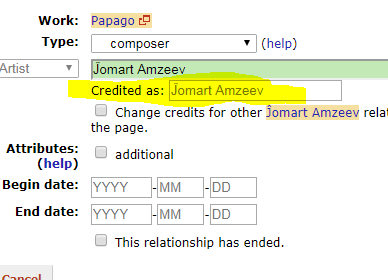
Works for me. Where exactly are you trying to edit this? Does it look like on Ivan’s screenshot above?
As @outsidecontext says, this works for us. So lets get you to the same page as we are on. 
Ignoring my splash of highlighter on the snip, what is failing?
Do you have the Artist selected and highlighted green?
Where are you trying to make the changes?
Are you on the WORK page and trying to update the name?
OR are you on the Edit Release Relationship page?
Can you give us a link to the bit that is not working for you and we’ll work it out.
Even better - grab a screenshot of what you see when it is failing for you. (If on Windows the built in Snipping Tool or Snip and Sketch are ideal little tools for this. You’ll find them on the main start menu. Just type SNIP in the search. Start the program. Draw a box around the bit on the screen to capture. Then paste it direct into a post on the forum.)
- I go to the work Song “Flava blankul'” - MusicBrainz
- I click “Edit”
- I click “Add relationship”
- I select type “Artist” and “Composer”
- I select the artist La Mevo - MusicBrainz (La Mevo)
Now my browser window look like this:
Here it is impossible to edit the field “Credited as”. The text in field is greyed out and unchangeable.
I use Firefox 74.0 and x86_64 GNU/Linux (Ubuntu 19.10).
This is a placeholder text that isn’t editable. It will disappear once you start typing or if you paste some text into the field. So just type in your alias and it’s going to work ![]()
Oh! Thank you, @kellnerd. You are right and I can type in the field. I was too focused on the grey text. Problem solved.
I have done the editing now, but I think that this it is a case of bad usability.
There are a lot of articles on the net warning against problematic use of placeholders. One of many problems is that the placeholder, as here, may be mistaken for the content of the field.
See for instance:
- https://www.nngroup.com/articles/form-design-placeholders/ (“Placeholders in Form Fields Are Harmful”, see point 6)
- https://medium.com/simple-human/10-reasons-why-placeholders-are-problematic-f8079412b960 (“11 reasons why placeholders are problematic”, see point 7)
- https://www.smashingmagazine.com/2018/06/placeholder-attribute/ (Don’t Use The Placeholder Attribute)
There really is no reason to have a placeholder in the “Credited as” field.