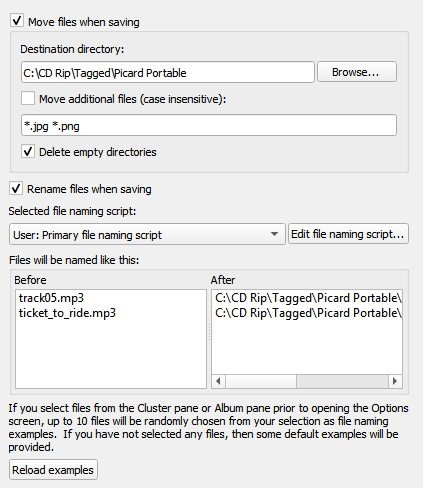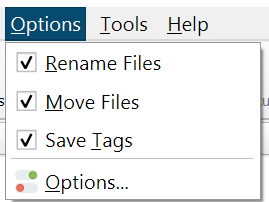Hey everyone, I thought I could write some scripts and get some files renamed, but I was wrong. I feel dumb, but I followed the tutorials and MusicBrainz isn’t changing the filenames for me. All I want is standard Artist - Songtitle.mp3
I made a script:
$if2(%albumartist%,%artist%) - %title%
Which I would assume works, and when I press “Save” in the main editor, nothing happens to my files. According to the Mac OS, it’s saving them an updating the, but they look the same “004. - Kate Bush - Running up a hill.mp3”. Why is the 004 still there?
and “04. Breaking the law.mp3”. doesn’t get renamed to “Judas Priest - Breaking the law.mp3” as I would expect.
What am I doing wrong?
Thanks!
2 Likes
Hm, I would expect that too.
You placed the script in the “File naming” section and enabled “Rename files when saving” (check box)?
No error message?
1 Like
HA! That was it. I needed to Go to Options Menu and press (what looks like a link, but is actually a check box in a file menu drop down??! for “Rename Files”… jeez. That’s just weird programming. Why not have it as a checkbox in the main UI?
Thank you!
Actually, it’s clearly set out in the File Naming Options section of the Option Settings dialog. The check boxes in the main drop down menu are there simply for convenience so that you don’t need to go to the Options Settings screen for a quick change. I’m not sure I would quailify that as “weird programming”.
2 Likes
Not sure what you mean, the “Rename files when saving” very clearly looks like a checkbox to me:
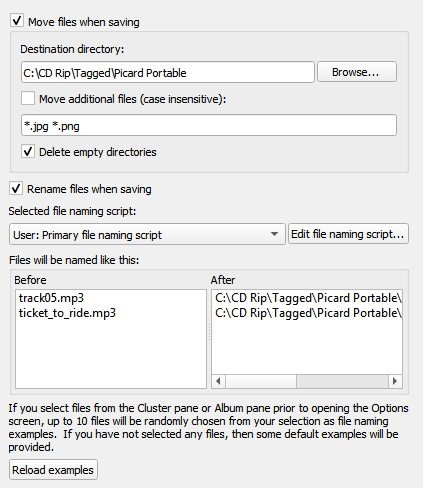
It’s also available in the menu on the main window under Options:
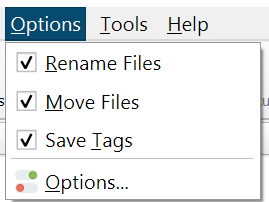
1 Like