total noob. i have 712 unclustered files, all different albums.
its finds them, checks them green, i save all albums, and in mac music, they are still in the unknown artist folder, not the who quadrophenia or any catagorized album. TRIED 4 TIMES.
WTAF?
How have you set-up Picard (guessing you are indeed talking about Picard here) so that the actual f… your files get placed in certain folders in the way that you seem to expect?
how do i do that? i folloed the tutorial
how? i followed the tutorial.
this program is lame.
@kattl No - Picard is awesome. Please be a bit more patient, paste a screen shot of the options page with your file naming script and someone will help you.
You may have to re-scan your files using your music player to make sure the player knows there is new metadata/tags to look at? Not sure what player you’re using though so not sure.

mac
serkuigrufgrgrogrog
what options page?
what script?
ive spent 4 days with this crap.
no instructions.
LAME!
im now manually adding artist because its faster than whatever this crap is doing nothing.
Well, as long as you’re having fun 
do you know of a program that works?
please walk me through this.
- add file. added.
2.cluster. album found. - song checked green
all other songs in album have music notes representing already in itunes? - save.
- open itunes.
songs are not catagorized.
Music notes mean the song exists in the MB database but you have not added/matched a song from your hard drive to it.
This should be what it looks like if you are successfully saving tags to an album in Picard:
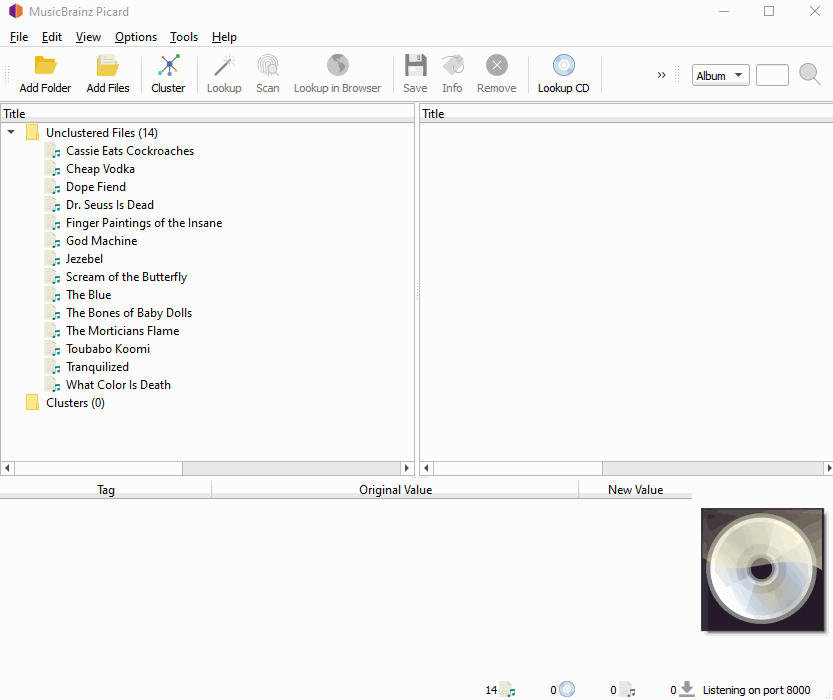
The green tick is what you are aiming for.
Two things here:
-
For Picard make sure “save tags to files” is active, so tags actually get saved to the files. Also for iTunes / Apple Music you should not let Picard rename or move the files, let iTunes / Apple Music do that.
-
iTunes / Apple Music manages it’s own database of tags for the files and does not automatically update this when the files change. You can force it to do so, see
https://musicbrainz.org/doc/iTunes_Guide
and also the discussion at
Just voicing my respect to all the regulars here actually trying to help this guy with the moron attitude.
@kattl - how old are you? 10? 11? Because your tantrums are infantile.
There is a raft of documentation. There is a help menu in Picard. There are buttons on options pages. There is google. There is even a link on the web page you may have downloaded Picard from. All of these would take you to the Picard documentation web site, which has oodles and oodles of documentation.
Now, if you are not able and willing to be more mature, please go away before you get banned as these forums are supposed to be friendly rather than filled with these sorts of childish tantrums.