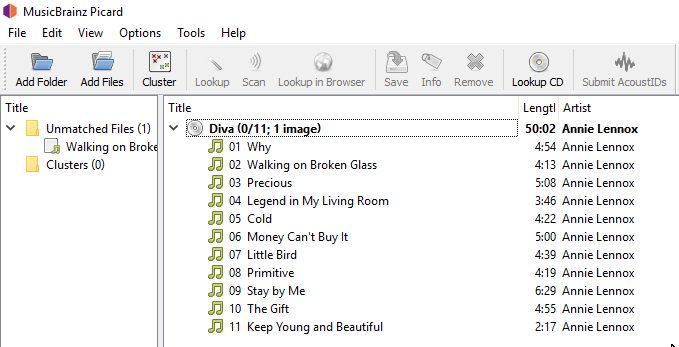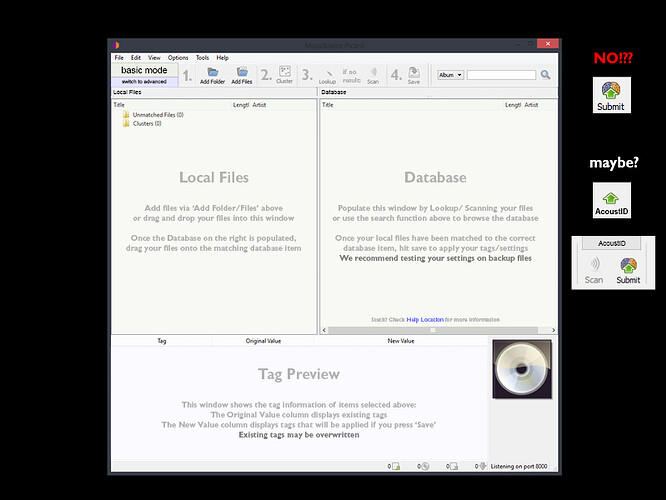Glad to have a compatriot.
Everybody comes through life differently. I’m a “process” guy who believes in “rules”. For example, one of my “rules” is if you can’t write it down, you don’t have a plan. I think that is rule #7 but I may have forgotten? Fortunately, I don’t have a “rule” about writing rules down…whatever, it is a low number.
I too wonder how to describe the two panes. My belief is that the software designers know the answer, but have for some reason not labeled them.
I think the long, skinny box at the top is the “query” box. We can put albums, artists, or tracks in that box. That searches for stuff and opens a webpage w/ the data. So “query” is taken.
My guess, w/o knowing much is that the left pane is “Input Albums”. Other folks use the term “Releases”.
Similarly, I think the right pane has albums that have valid metadata. Your “results” suggestion seems OK. But there is a lot of room above both panes, so long, descriptive sentences could be located there. How about, “Completed albums with valid metadata, ready to Save”? At least I don’t think the “Save” button operates on anything other than the right pane.
The left pane is used to “Lookup” metadata in the database. When a track is located it is moved from the right pane to the left pane w/ and icon that supposedly tells us that status of the track. Unfortunately, there are dozens of different icons and no index to identify them!
Semi-connected w/ the failure to label the panes is the failure to locate the buttons on the toolbar above the related pane. The “Lookup” and “Scan” buttons should be above the left pane. They are, if you don’t add the directory pane on the far left. They should be anchored to the “Input” or “Lookup” pane.
But the “Save” button never get’s near the right pane.
Bottom Line: I like MB-P. I have been able to figure out how to use it, with a lot of help from the community. But it’s UI is pretty terrible. I agree that beginners like us have difficulty making good suggestions. But if the product has problems, should we go away w/o mentioning them?
Another of my “rules” is [with apologies to Yogi Berri] “When you come to a fork in the road, turn around. The proper road doesn’t have forks!” There is only one right way to do it…