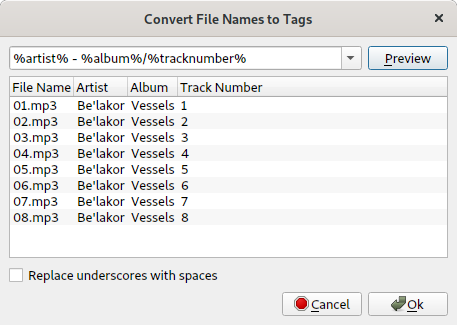Hi everyone,
This is what I would like to have happen.
Add songs to Musicbrains Picard, Cluster them together (so one folder is one CD) The folders name would be the (Artist - Album name) and the music would be numbered 01.mp3, 02.mp3, 03.mp3,04.mp3 ect.
Then when I hit look up it would look up the artist and the CD and just add the tracks by number and if all tracks were there the icon would turn gold and the tags would update and save
Please help me with this as this is very important to me
Thank you
Try using the Tools > Tags From Filenames… tool. For your structure you should use a pattern of %artist% - %album%/%tracknumber%. Clicking on “Preview” will show you the tags how they will be read from the folder and file structure. If you are satisfied click “ok”.
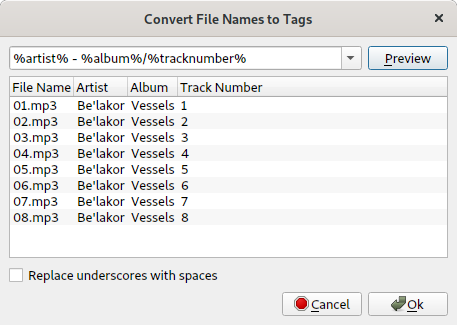
Afterwards use Cluster, you should now get files properly clustered by album. Then use lookup.
As you are missing track titles the files might not match to the proper tracks on the album at first, instead they could show up in an “Unmatched files” list on each album. To fix this go to Options > Advanced > Matching and lower the value for “Minimal similarity for matching files to tracks”. The default is 40%, in a test it worked well for files without tags and only track number if I set it to 30%. But just experiment and set it to a value that works for your case. I would suggest not setting it too low, otherwise you might get mismatches in cases where there are more tags available.
1 Like