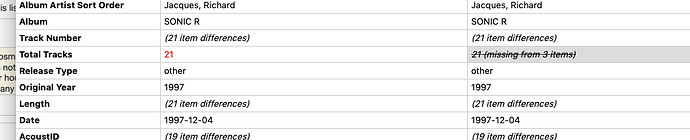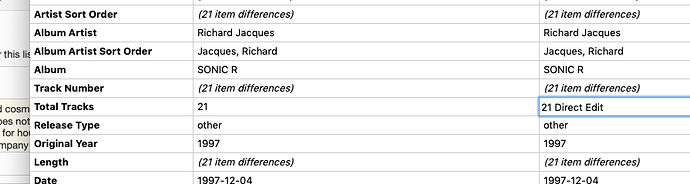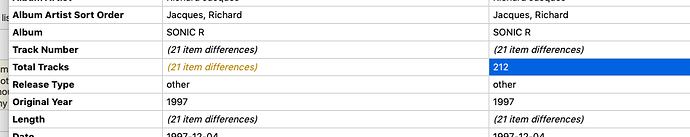If you’ve got a case where you want to make all the Tags the same (in a selected set), but some tracks are -missing- that tag entry all together…
My Example here shows 3 of 21 tracks not having %totaltracks% at all.
So if I -directly- edit that field directly, it will not acknowledge the input UNLESS it’s -different- than the ones that are present.
Directly edit = Double click and change the field right there in the metadatabox.
In other words:
In order to get that to be changed I have two ways I can do it. One is to enter a different value than the one that is already there. I entered 212. Then it shows that it’s going to change them.
Then double click to directly edit again, and change that to ‘21’ and all is good.
OR I can use the Contextual Menu → Edit … Edit Value, 21, [Save] and it will do it in one action.
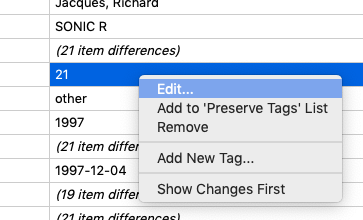
This only seems to happen if the tag is -missing- from one or more of the tracks being edited. If the tag is present with a different value, then simply entering 21 the first time is okay.