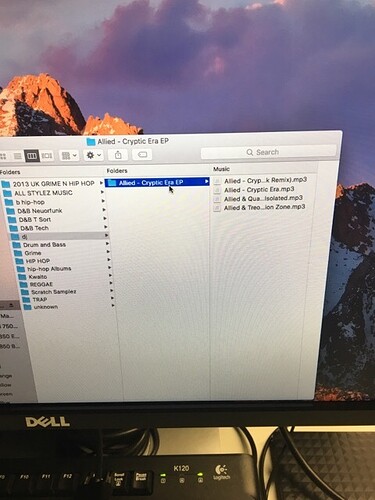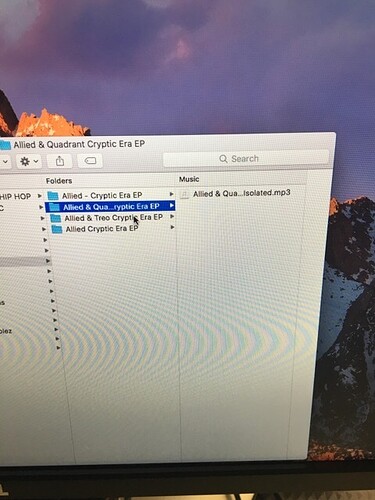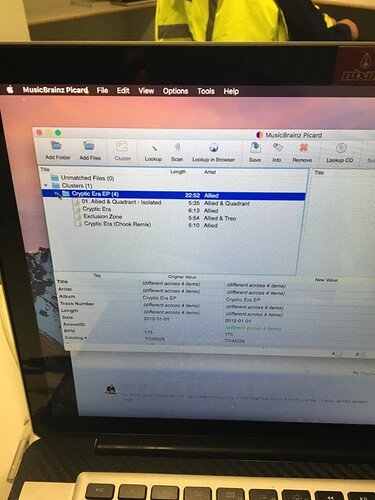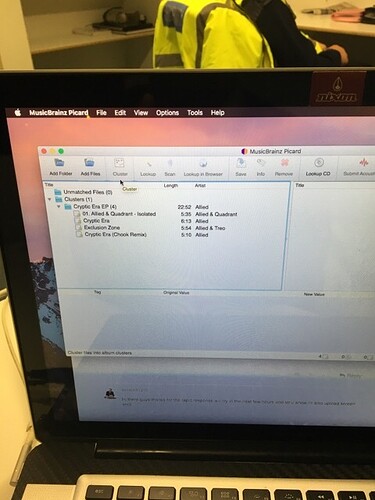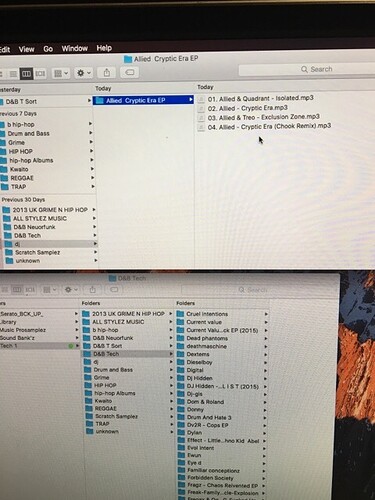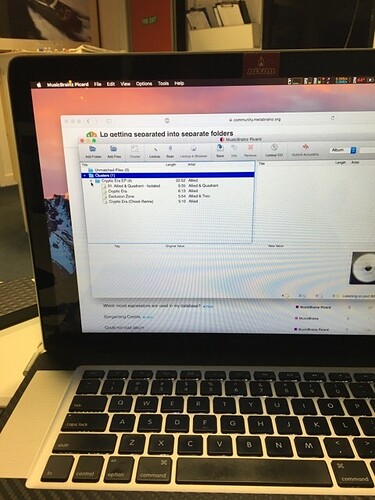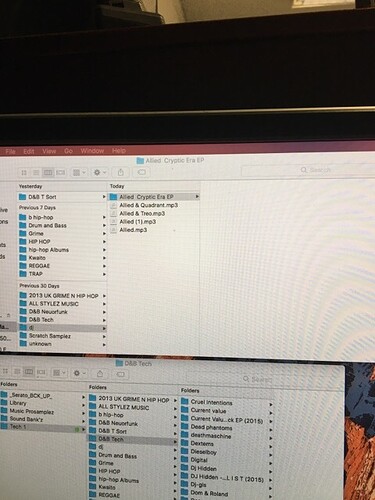hi there I can sort of use musicbrainz which I think is amazing software but the one problem I’m having is since I Dj I’m trying to get my music sorted and when I scan it puts lets say 4 tracks that came together in a lp and separates them into four separate folders with in the folder I’m trying to keep them in the same folder is that possible instead of separating them and making extra folders
Match all tracks to the same release. First cluster the files, then use “lookup” instead of “scan” on the clusters.
Also you can drag and drop matched files on the right pane. So if you see some files matched to the wrong release, just drag them over to the correct one.
If @outsidecontext’s suggestion doesn’t solve it, can you give us more info on what folders it’s separating them into? What are the folders called?
Hi there guys thanks for the rapid response will try in the next few hours and let u know I’ll also upload screen shot
As u see in the picture the 4 tracks were in one folder I put them in music brains cluster them stil could not find so I saved as I edited the folder they were in but when saved it puts each track into its own folder which is not what I want as I want it to be just lie vinyl all the tracks are just in a sleeve being the folder if u understand what I mean Hopefuly u can help
At a glance, it looks like your file naming rules are separating folders by artist rather than by album artist. You probably need to adjust your naming scripts.
Also, what release are you pairing them with in Picard? If there’s no release, Picard may not have an album artist to fall back on.
well if it does not find the release I’m just saving as the meta data puts the name on the folder id one this with my hip hop and worked a treat but they were all singes I’m talking about the ones it could not find I just saved and it put them in folders with artist album track name on folder with my d&b I have lp ep and singles but it separates them if my scripting is wrong could u please point me in the right direction unless I’m totally wrong with everything I have said
I’m having a little trouble following you, but have you changed the default file naming script?
Hi mate no not sure how or towhead script I should be changing it to thatsehy I askec if u could point me in the rite direction with script I’ve also just got home from 12 hour shift so going to crash but il be on it again about 6 7 tonight thanks for helping tho bro I’ll check u later  ️
️
If I understand you correctly you save the files without matching them to a MusicBrainz release. In this case Picard saves the files based on the existing tags. And it looks like all the files have separate artist set.
There are actually two artist tags available: “albumartist” and “artist”. “artist” is how the artist is credited for that song (e.g. “Allied & Quadrant”). “albumartist” is the artist for the entire release (should probably be “Allied” in this case).
I guess your files only have artist set, but not albumartist. Quick solution would be to add the albumartist manually and set it to “Allied”. You can do so by right clicking into the tag list at the bottom an choose “Add new tag”, then choose “albumartist” as tag name and set “Allied” as value. When saving the the files the default naming script should pick this up and you will get only a single folder. If not check your naming script, it should use something like $if2(%albumartist%,%artist%) for the folder name and not just %artist%. If unsure post your naming script here and we will help.
The better solution would be to add this release to the MusicBrainz database and tag your files against this 
Yeah to long to actually add to database as I have a hell of a lot of d&b wish it was as easy as linking to discdogs website and it would add instead of I putting everything in yourself I just tried the scrippting u listed and what happens now is it takes them out that folder and puts them underneath the folder I would like them to be in also one of the tracks which is s remix it has removed the track name and just called it allied (1) like its a duplicate but it’s not
You know, there’s a userscript for adding Discogs releases.
How about doing as @outsidecontext suggested, and sharing your naming script so we can make concrete suggestions?
I didn’t know that about discdogs this is the script I have been using tho
%artist%/%album% %date%/%artist% - %title%
%artist% %album% %date%/%artist% - %title%
as u see the first one use to make a separate folder after artist so I took that away
as again guys many thanks for trying to help as at the minute Im re editing everything manually looks like ill be here for a few years
That helps. Can you describe the folder structure you want? Like is it one folder per artist and one folder per album?
Btw, re: being here a few years… I was tempted at first to just edit everything manually and not worry about adding it to the database, but after a couple of hard drive crashes and redoing my organizing a few times, I realized it’s much better in the long run to put things in the database so that next time I don’t have to do all that work again.
For the Discogs importer and other handy scripts, look here: https://wiki.musicbrainz.org/Guides/Userscripts
sweeeeet folder structure would be just like if u had viynl which is the folder then the record with tracks on it if u understand me so if I open the folder which would have the artist and album name for the folder then open it u see the tracks hope this helps
and will def look into putting it on database as thats what happened to me last week 1tb hdd seized but luckily had a back up but all music unsorted thats what I’m doing now lol
can’t thank u guys enough for helping tho