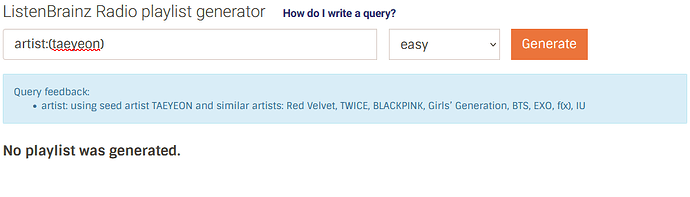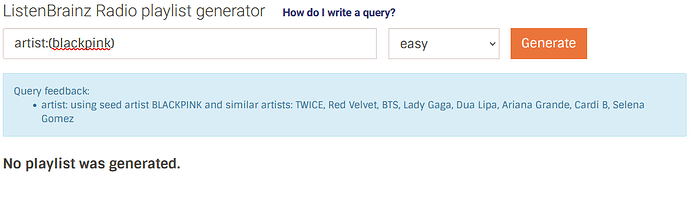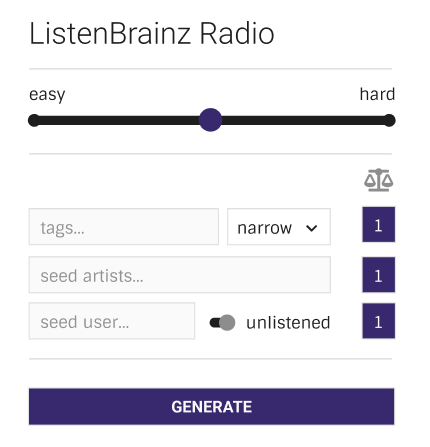It’s changed results in an interesting way - when re-running the playlists one hard mode one changes (but not medium), and one medium one changes (but not hard). I would say the changed playlists look slightly more accurate (whether some of this was due to your tag change I can’t say).
I have to say that easy/medium/hard still doesn’t seem to apply. None of the playlists I get are particularly ‘challenging’, they all fit the bill (e.g. match with the genres/tags I’ve put in). They are just different. Maybe others are getting better results with their searches, since I’m just searching tags, and fairly niche ones (though when I generate for # k-pop or # pop I can’t say I’m seeing a noticeable change in ‘difficulty’ either).
I guess the question is, will easy/medium/hard mode ever really apply to a tag search (which is how I would use the radio)? If ‘grindcore’ is tagged to an artist I think that would be about as accurate as ‘grindcore’ on a recording in the vast majority of cases (if I’m understanding how it works correctly). With some outliers, in terms of artists who have music in multiple genres, but I haven’t seen many pop up at all.
I tested just now using artists as the baseline and easy/medium/hard seems to be more accurate there 
In general the language around ‘selects most similar, medium similar, least similar’ is too abstracted for me to follow - are we still talking about it pulling tags from a ‘level out’ (e.g. tags from recording > album > artist)? If the modes were called something that reflects this I think it would make more sense to me. e.g. ‘narrow search, normal search, broad search’, or something like that.
I know we’re in early days but since you’re on fire right now, I also think it would be good to update:
No playlist was generated.
With something like:
No playlist was generated.
Harder* difficulties will generate more results.
Or a similar nudge.
*Assuming you’re sticking with that language.
Did it also get quicker?? I’m loving the tool btw, it’s only ever getting better, I’m just pulling it apart with tweezers