I just added this release https://musicbrainz.org/release/68c17768-7079-4157-bc5d-821405e5f117 I’ve never had this happen before. After my submission I went back to process my tracks and found some of them missing, some with wrong track times and wrong disc ids. Can this whole thing be deleted so I can start over? While this is probably user error, I can’t figure out how it happened. Thanks LL
What has gone wrong? Without reading the track list in detail it is hard to spot the errors.
I’ve had stuff like this mess up. Just put in the edits to correct it. It is frustrating that it then gets stuck in a 7 day limbo when you are correcting you own edits, but that is frustration we have to live with. It is a down side of auto-edits going in immediately.
Just put big descriptions in the corrections. A few of the AEs are helpful enough to trust us and push corrections through straight away when correction edits are explained.
And anything you post in there now I’ll vote on - even if I am just an annoying user like you.  We can still speed up corrections with three votes.
We can still speed up corrections with three votes.
The Doors is one of those really annoying bands where the record labels keep re-releasing and repacking the exact same disks. I have a whole heap here.
I may have spotted one of your hiccups…
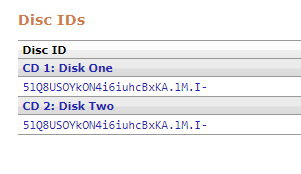
Some how you have the SAME discID on both Disc One and Disc Two.
You have disc TWO twice there… which is why Disc 1 is now locked at 8 tracks instead of 12
It may even end up needing to add a “disc three” and then shuffle… ![]()
Sounds like lots and lots of patience gonna be needed while they all shuffle and delete.
Been there, done that myself ![]()
I’ll chase down the correct disc IDs. Don’t know how that happened. I will also try the disc three and shuffle. Thanks for the look. I was certain there were two different IDs and correct tracks when I double checked before I submitted. Maybe it’s just time for my Alzheimer meds. 
Just click the Remove release in the sidebar.
@jesus2099, Thanks for pointing me to the sidebar. Funny, after all these years I never noticed it.
I have moved the wrong DiscID of disc 1 to disc 2 (which is an auto-edit), so there’s no need to do a shuffle anymore ![]()
I have tried to make the proper corrections. Please take a look to see if you can spot other things I need to do. I really do appreciate the interest you all have shown in helping.