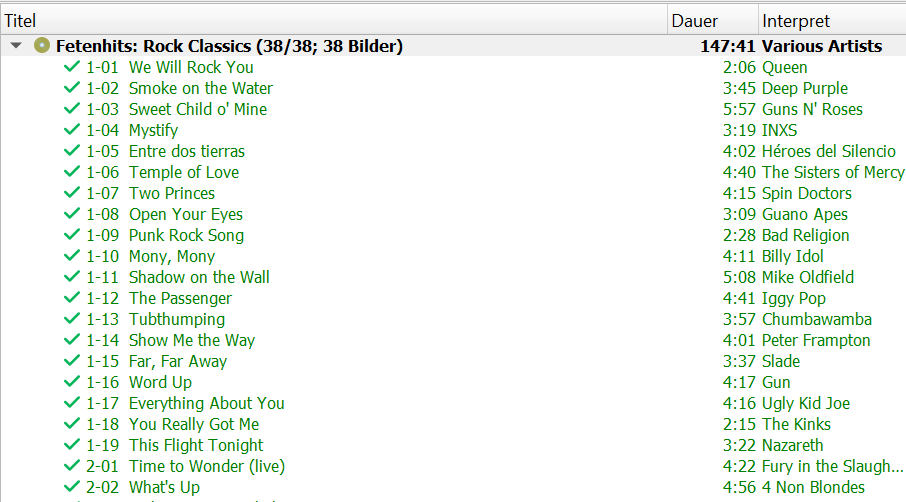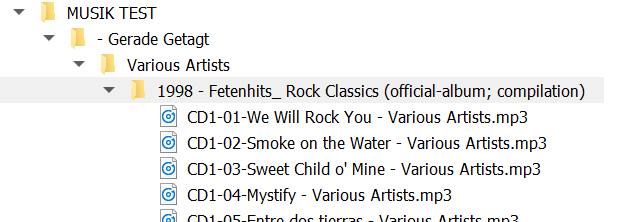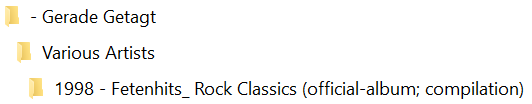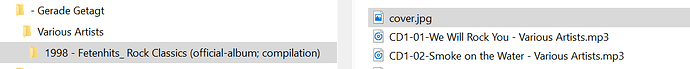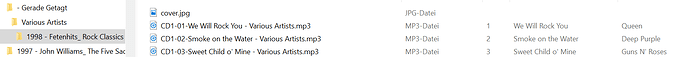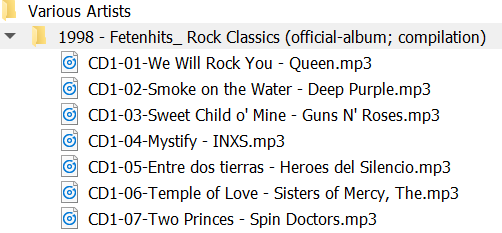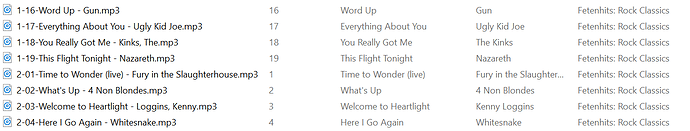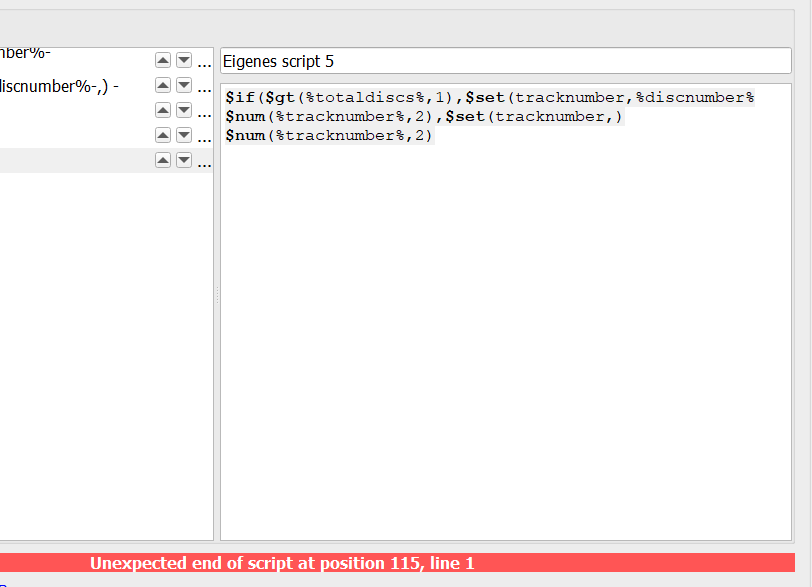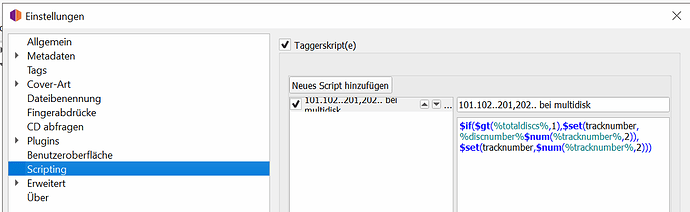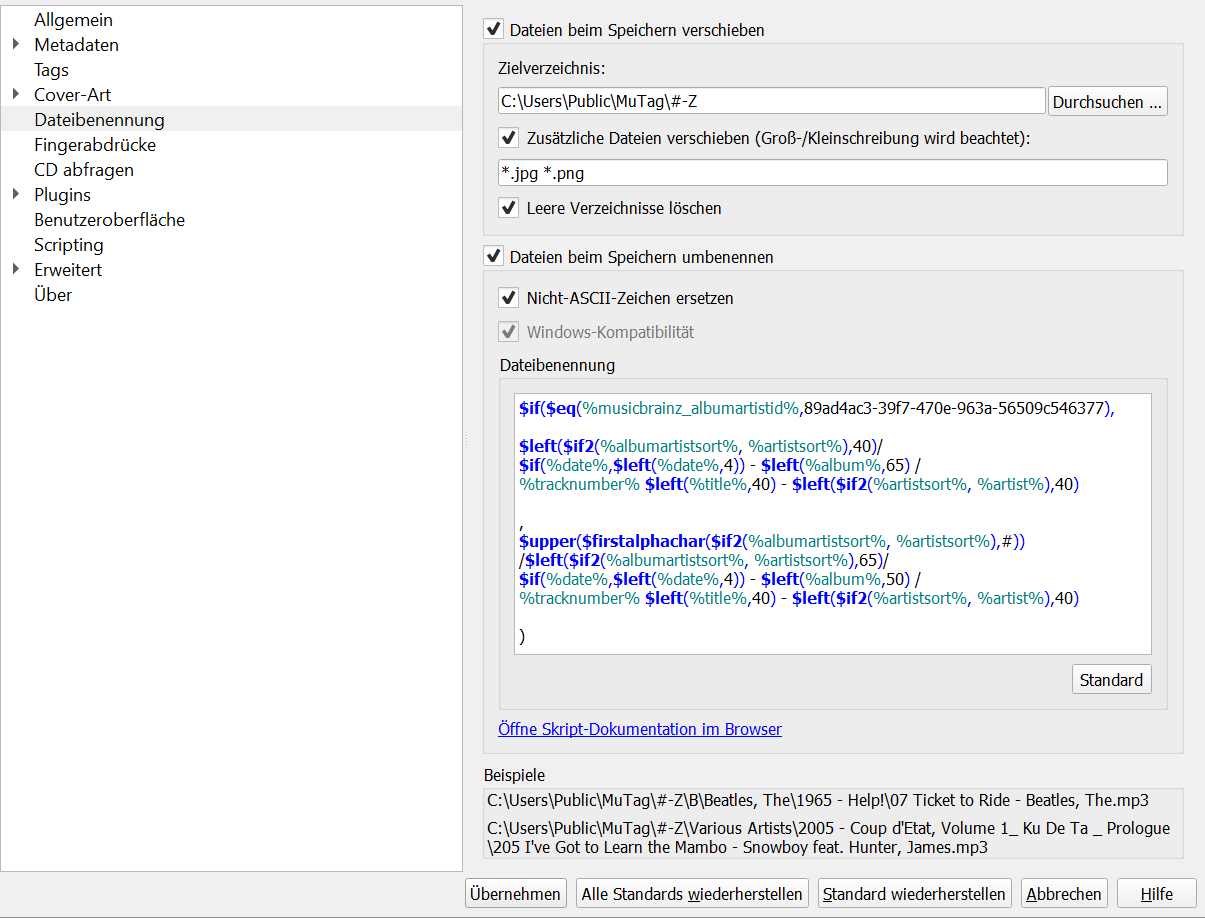Hi Im totaly new
congratulation to this great tool.
I started tagging my music works great but now the problem with multi disc came up.
I use this code in renaming options at the moment
$if($eq(%musicbrainz_albumartistid%,89ad4ac3-39f7-470e-963a-56509c546377),
$left($if2(%albumartistsort%, %artistsort%),40)/
$if(%date%,$left(%date%,4)) - $left(%album%,40) (%releasestatus%-%releasetype%)/
$left(%album%,30)(%releasestatus%-%releasetype%)- $if($gt(%totaldiscs%,1),$if2(%media%,CD)%discnumber%-,)$num(%tracknumber%,2)-$left(%title%,30)
,
$upper($firstalphachar($if2(%albumartistsort%, %artistsort%),#))
/$left($if2(%albumartistsort%, %artistsort%),18)/
$if(%date%,$left(%date%,4)) - $left(%album%,40) (%releasestatus%-%releasetype%)/
$num(%tracknumber%,3) $left(%title%,45)-$left(%album%,40)-$if($gt(%totaldiscs%,1),$if2(%media%,CD)%discnumber%,)
)
I want to have the disk 1 in seperate folder
name should be the disk name 01
In my tags there is only disk name without 01
I hope for help because I want to start this weekend using these great tools to get my music collection in a proper condition
regards
witzker