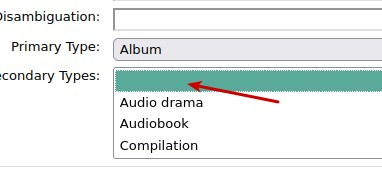I am trying to change a secondary type because it is incorrect (ie it says the album is also soundtrack when it is not!)
i have tried but seem unable to change it to ‘blank’ (or anything for that matter) are some entries protected from being edited or is this a bug etc?
thanks
1 Like
You need to edit the Release Group, not the Release.
4 Likes
The top item in the Secondary Types list is a blank. Select that to clear the field. If you’re doing that and it just won’t save… I don’t know.
What’s the release?
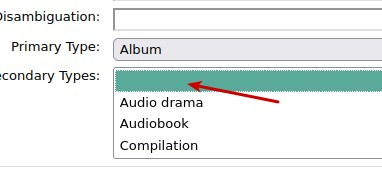
1 Like
I think I found it.
https://musicbrainz.org/release-group/e9845207-8ae3-36db-b0e1-2efcdb46687d/open_edits
It looks like you tried several times and they all went through. The deal is, when you make an edit that has to go through voting, the change won’t show up on the release until voting closes (assuming it isn’t voted down). I was caught by this a couple times when I first started editing.
You might want to cancel all the edits where you chose something other than ‘blank.’
5 Likes
Looking into it a little further, the album actually is the soundtrack to a movie.
See the blue sticker on the album cover at this link:
4 Likes