exactly you got my point it only allows to enter albums and i tried picard what happens that Picard gives a Song name such as i have a song named as Lyn - Love and what it does when it finds it renamed it as "04 Lyn - Love [Eng Remix] after that when i scrap it in Kodi it don’t gets scrap so that’s how Picard fails for me that it already given a tag name to the song and renamed it and saved it still same no scrap is happening
If you have Picard running, and correctly linked to your MB account, it can transfer data back from the website that you have found by hand.
Load up the tracks you are trying to tag.
Click the “Lookup in Browser” option.
Make sure you are logged into your MB Account in the web browser.
Once you have found your actual matching single…
Click on the GREEN button to transfer the tags back to Picard
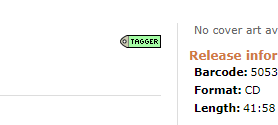
For example i have this song which right now i am scraping named as " [MV] 'Song for Love 'Eng Ver. LYn My Secret Romance - OST Part.5" and when i drag it to picard what picard result was “04 Song For Love (Eng Ver) [Remix]”
After that when i scrap it in kodi nothing happens thats the problem i faced when i started to use Picard.
yep bro i know how to tag but in this case the song is already been scrapped from musicbrainz site and is showed that it is from this album etc and the name is this i have enabled the option of renaming the tag and save it to a particular folder then i directly copied that folder even tried to copy just the song but it din’t got scrapped
This sounds like your track has been recognised as part of an album. So naturally Picard is tagging it as part of an album, and it then appears in the list of albums in KODI.
OR are you saying that you know this track is wrongly identified? if that is the case, then make use of the “Lookup with Browser” and “TAGGER” options to find the exact right single.
it tracked the song correctly the deal is that it is not getting scrapped in kodi in previous song just i scrapped two songs one named as “Lyn - My Destiny” it got identified and when i saved it came with Artist name - song name so it got scrapped
but in case of Lyn - Love it got scrapped from the musicbrainz but it is renamed like " 04 Song For Love (Eng Ver) [Remix]" the artist name is gone so i am gonna try with the Artist name lets see if it works
You have lost me now.
So you are saying that you are happy that Picard has identified the correct release. You are happy that Picard has added the correct tags for this one track that is part of an album.
Is this album also listed correct at TheAudioDB?
Have you checked the artists / album section in KODI? I know I have a number of random lost tracks that KODI will show under the correct artists, listed as part of the album that track was originally on.
Again - I am getting confused. So you are saying that Picard got this lookup wrong? I thought you said it got the tags correct? We are replying too fast to each other and I’m loosing track of where your issue is.
Looking at the Lyn artist on MB I cannot see any single called “Love”. So this means that you need to update the MB Database yourself so it can correctly identify that “Love” single instead of making a guess and matching with something else (Song For Love) that is wrong.
Lyn 8th #2 ‘이 노래 좋아요’ ‘I Like This Song’ go here in Lyn and in this the last one is scrapped when i get that file into picard but it don’t get scrap in kodi and i tried with the Korean version it got scrapped easily.
how do you update the MB database ??
Is this a correct match for your track? Or is it wrong?
If it is a wrong match then you need to add this “Lyn - Love” single to the MB database. Go back up to the first reply you got from @HibiscusKazeneko and there are the beginner’s guides and howto links.
You want the one on “Adding a Release”.
https://musicbrainz.org/doc/How_to_Add_a_Release
Hopefully you have a physical CD available, or some way of filling in the details on the release. If you only have a digital file then you may need to do a bit of research.
When you add this single, feel free to post a link here and we’ll help you get the data right. ![]()
the data is correct the thing is that it’s not getting scrapped as the song name i showed in above post is scrapped by Picard and it is saved automatically in my HDD but when i scrap it through Kodi nothing happens so that’s what the problem is that how a song who is tagged/identified by Musicbrainz ain’t getting scraped in my kodi ?
the song 2 version 1.) Song For Love (Kor Ver) it got scrapped at the same time but the English version which name was saved by picard din’t got scrapped ?
The track “Song for love” is the fourth track on the album “i like these songs”
So KODI should list this as a album under the artist Lyn.
Are you saying that you can’t find the album “I like these songs” listed under “Lyn” in your copy of KODI?
bro let me clear all things i have two songs of this album which are actually of same title one is Korean Version 2nd is English Version , 4th Track of this album is English Version and 2nd track of this album is Korean Version , when i scraped both through picard the Korean Version got scrapped inside my Kodi Videos Library but in case of English version the name was same as picard and musicbrainz showed but it dont got scrapped how why ???
Sorry, your long sentences are still tricky to understand, but I can’t speak Korean so I’ll translate as to what I am understanding.
You have two tracks from the album “I like these songs”
https://www.theaudiodb.com/artist/135737
You have track 2 and track 4.
When you load these two tracks into Picard you tell me they are correctly tagged. So they both appear together on the right hand side of Picard? Both under the same album?
I then get lost in your description when you say “got scrapped inside my Kodi Videos Library” - the video scraper is in a very different part of KODI.
Are your two tracks in the same folder on your computer?
Yes both of them are in the Artist Folder, i have managed to keep songs in Artist folder whoever sung it.
both songs are in same folder but only 1 which is Korean Version the 2nd Track of Album was scrapped in my kodi library while the 4th Track “Song For Love Eng Remix” wasn’t scrapped idk how.
One more Example this one is really funny there is a Girl Group named as “Girls’ Generation” it has 1 Album called as “Holiday Night” it has one song named as “All Night” it also not getting scrapped how in the world its possible now ??? it is a English Title and with English Named Artist >.< i renamed the song as “Girls’ Generation - All Night” and it din’t got scrapped :F 
So do you have this release together in a single folder? Or just dumped in with hundreds of other files?
I cannot make sense of what you are saying.
Before we do anything with KODI the release needs to be properly tagged with Picard.
Ideally you have this folder on your hard disk:
\Music\Lyn\Lyn 8th #2 ‘이 노래 좋아요’ ‘I Like This Song’
And in that folder you have some of these tracks:
1 - 이 노래 좋아요 I Like This Song.mp3
2 - Song For Love (Kor Ver).mp3
3 - High Heel.mp3
4 - Song For Love (Eng Ver) [Remix].mp3
If you drag that folder into Picard it will set the TAGs correctly.
Picard doesn’t “scrape” anything. So lets leave those terms until later.
Maybe take a screenshot of Picard when you have this release loaded up. Maybe that will let me see where I am getting confused at your description.
I can’t make sense of your first example, so I am not looking at anything else yet until we get the first one fixed. I am guessing that your issues are related.
well bro you are kinda wrong in this part " Picard doesn’t “scrape” anything. So lets leave those terms until later."
it does scrap many things there are some album songs i scraped without keeping them in any folder just dragging them to the picard software. theaudiodb is directly connected to musicbrainz all i have seen here in guides too that atleast “Artist - Song Name” should be the sequence u must follow.
Now lets jump what u said as
1 - 이 노래 좋아요 I Like This Song.mp3
2 - Song For Love (Kor Ver).mp3
3 - High Heel.mp3
4 - Song For Love (Eng Ver) [Remix].mp3
i have music videos not mp3 files by the way and secondly i din’t named the folder named as
Lyn 8th #2 ‘이 노래 좋아요’ 'I Like This Song’
just placed the songs in Lyn Artist Folder and the 2nd Track got scrapped so the thing which ur saying picard doesn’t scrap anything actually it does as by the rule but many of them aren’t scraped that is the problem for me even i tried keeping the folder into the HDD but it din’t worked only the Korean Version was scrapped
well leave that song lets take the simple Example this is the last help i want from you please help regarding this one is really gonna be easy i think
Artist Name : Girls’ Generation
Album Name: Holiday Night
The song which i want to scrap from this album is only 1 which is “All Night”
and it din’t got scraped what i did is that dragged the song into picard and then cluster > Lookup > scan then it got tagged as its in MB database but when i placed the whole folder with file inside my HDD and tried kodi to scan it to library it din’t got scanned why ???