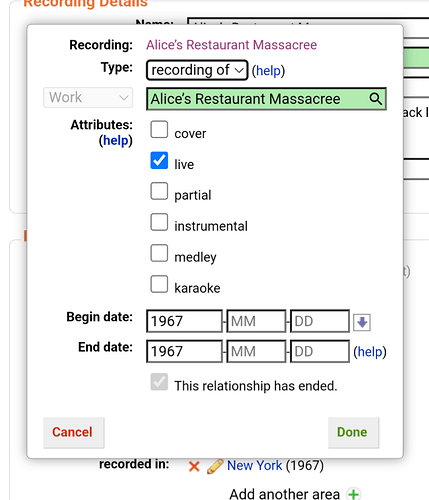Where to add the year the recording was done in musicbrainz? Disambiguation field of a recording?
Edit relationship? It seems to me that there are many places where you kan add the year. But where is the right one? Please an example.
If you know the recording date, the right place to store it is the recording-work performance/recording relationship begin and end dates:
Begin = End = recording date.
Then additionally, seeing some info on the recording disambiguation comment can be helpful when several different recordings with similar duration exist.
Sometimes you don’t know the exact day, you can use year, or year-month, or date ranges, like in this work.
Thanks jesus2099 for the help.
I have a problem to enter the recording year in the recording-work performance/recording relationship, because you have to choose in the line Work the song in question (required field), but there are many with the same name. Whereas the name of the recording is on top of this window.
Under these circumstances an entry of the year for the song is not possible
I’ll be taking this recording as an example:
if you look at the Edit page for the recording, you should see a “Recording of” heading, click the pencil, and a box should pop up where you can enter the date:
you can also do it when adding a work performance relationship and from the release relationship editor, it’s the same window each time.
you can enter just the year, a full date like here, or perhaps even just a day (say, “Recorded October 20th” with no year). if it was recorded over a range of dates, you can enter that too
note that an additional step for live recordings is to add a disambiguation which includes the recording date, if known
@UltimateRiff thanks for the help, but you don’t get to the critical point. What if in the drop-down box Alice’s Restaurant Massacree was present multiple times. In this case there might be only one song (only one version) of it. But what if the title is Winner Take All, where each version is by a different writer and/or artist and you don’t know which Work-version is the right for this recording. In the Work line, the title is a required field. So you can’t assign a year to the Work.
If you don’t know the work then don’t link any.
But it seems you know the recording date.
Maybe you also know who did the lead vocals or this or that instrument?
You can link the artist(s) to the recording, for instrument and/it vocals, with a date.
jesus2099
Yes I know this. The problem is that normally on the back cover the release year of the song is mentiioned and usually ithat is the recording date…
I only want to add this info to musicbrainz. And it seems not to be possible if you don’t know the texter/composer etc. of the recording to match this info to the work.
What could be done is to add this information to the Disambiguation field of the recording.
What example do you have in mind?
I think it’s pretty rare.
In the case of compilations, it is also not often and it would more likely indicate release year, anyway, no?
It would be more clear with the examples you have in mind.
This info is almost always printed in the releases, though.
if you’re not sure which work to link it to, you could add a new work. it can always be merged into the correct work later.
there should be a button to create a new work at the bottom of the search listing in the box I showed.
@ jesus2099
please take a look at the back cover of
℗1959
Ah, these are the phonographic copyrights for the recordings, not the recording date and not the release dates, either.
And for the work writer credits, as it’s a compilation, it’s possible that they did not include it.
But the booklet seems more than 4 pages, they could be in there.
The earliest date is the recording date and then I think comes the phonographic copyright date and the last is the release date.
I think they are all close together, maybe +/- 1 year apart.
Where are these data entered in musicbrainz? Is there a difference made? If only the recording date is entered, what about the other dates?
@alfg you missed some dates…
- Writing date - attached to the Work as this is when the Work is created. Written to paper.
- Recording date - attached to the Recording. The date in the studio. The date of the performance. (Can sometimes be over a number of sessions)
- Phonographic Copyright date - attached to the Recording and\or the Release. (Can be more than one of these with reissues)
- Copyright date - attached to the Release. Each Release tends to get a separate copyright for the package (CD\LP). Sometimes many years different to the (p) if a reissue
- Release date - attached to the Release. When it actually hit the market
Even though dates are often all in the same year, confusions can occur when this happens around December and runs into the next year. Dates can’t really be guess from other dates. We can’t know for sure something was written in the same year it was recording. And unless we actually see a recording date noted (often in a biography) we can’t be certain it was the same as the year of release.
I have seen January releases with all the (p) and (c) set as the year before. Which then lead to bad data on the release as someone had taken a wrong guess and assumed this was the release year.