I followed the instructions for adding a release and basing it on an existing release. I expected it to be added to the existing release group. Instead, it is on it’s own. How do I move it to the existing release group?
If there are no other releases in the newly added incorrect RG, you can simply merge it into the correct one:
- Go the release group you added
- Click the “Merge” link in the sidebar
- Go to the existing release group
- Click the “Merge” link again
- On the merge page, select the existing release group, describe that you accidentally entered a new one in the edit note, and click submit.
These changes will usually take a week to apply.
Doesn’t merging the RG automatically move the release to the new RG? Seems like the first part isn’t necessary if you do the second.
(Asking, I’m really not sure)
Another tip… after setting up the merge, make use of your 24 hour correction window. Go into the Release and swap to the correct Release Group and it will be an instant Auto-Edit. Then that merge of RGs can follow as a tidyup in the week long edit queue.
Thanks. Will check back and see it worked!
The RG is called ‘Greatest Hits’. As you can imagine, there are a lot. It would help if I could specifiy the MBID!
COPY the URL of the Release Group from your web browser address bar. (Or any similar way to grab a URL of a link)
PASTE into the Release Group selection box.
i.e. paste “https://musicbrainz.org/release-group/0f1dff85-89a1-4497-912a-b67077bd90d2” into the selection box and it will find it.
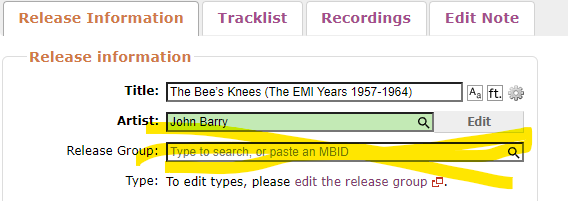
This trick works everywhere in MB. Releases, Recordings, Works… HUGE time saver.
Thanks for the tip! Very helpful.