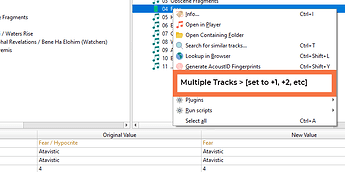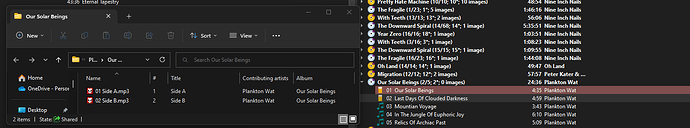Currently, it gets terribly confused and attempts to figure out which track the entire file belongs to - the correct answer is “several of them.” Is there a way to fix this other than manually splitting up the rip? I searched extensively for solutions and didn’t see any.
Picard currently does not support files containing multiple tracks. You’ll need to manually edit the tags.
Welcome to the Musicbrainz/Picard community.
Picard matches your music tracks to a MusicBrainz release, and these can be vinyl, cassette, CD or digital releases (or others). Because of the young age of MB, they are predominantly CD / Digital releases.
Of course your tracks may have been ripped from real-vinyl and there may or may not be a vinyl MB release. Alternatively you may want e.g. tracks ripped from a CD or a digital download to be numbers as if they had come off a vinyl record, and again there may or may not be a vinyl MB release.
In other words, it is a bit complicated, and how you handle it will depend on what MB release you are going to be using and what you want the filenames and tags to look like. ![]()
I have this problem with vinyl/cassette rips as well, depending on how the tracks have been split. There’s no way around it so far, as mentioned…
I thought there was a ticket for this (e.g. matching one file to multiple tracks) but I can’t find it… can anyone else? Otherwise I’m misremembering and I might make one.
That’s the ticket. But this is actually for supporting one file per album, a use case for which I can somehow imagine how this would work UI wise. Essentially the file would be matched to the release instead of a track.
But the request here is about matching a file to half the album. I don’t have a good idea how to handle this in the UI. Even less so how a lookup for such a file would work.
That’s not the ticket I was thinking of, it probably doesn’t exist ![]()
I don’t think the UI would be that complicated. This is a quick thought:
All it would really do is automatically append track titles with a ’ / ’ separator, for as many tracks down the tracklist as the user has specified. More complex would be adding something to the track tag (or a new tag) so that it’s auto-matched again, like this, on reload.
I don’t think this is something Lookup should be burdened with tbh, too much of an edge case to ‘guess’ at.
I am aware that this is a dream feature, but it is a shame when there’s files in your library that you can’t tag!
this ticket looks like the right one, but it was closed as a duplicate of the one linked above. that doesn’t sound right to me, tho…
This is the sort of thing that would be helpful. Basically, I have a lot of rips that have two files: one continuous file per side of the media. This would be four files for a double album. Picard just assumes that they’re the first two tracks of a release.
I made a ticket:
Thank you for the ticket. I am not sure I would use the feature, but I understand its importance. Like me there are a number of people that are “album orientated”. I like to listen to the album in its order, I do random in the car. For a long time all my rips were in WAV with a cue sheet and I listen to them with VLC. I only encoded to MP3 in order to supply AcousticIDs and other analytics if another project happens along than needs analytics.
I am still experimenting with my vinyl rips trying to keep them true to the vinyl layout. I do rip to a single file but have not figured out what to do about the lead-out and lead-in between the two sides, two files does solve that issue. I am also experimenting with cue sheets for the vinyl rip.
While off topic I have to mention that I encode the album release MBID into the comment field of all my cue sheets. This makes the final MP3 tagging painless and very automatic.