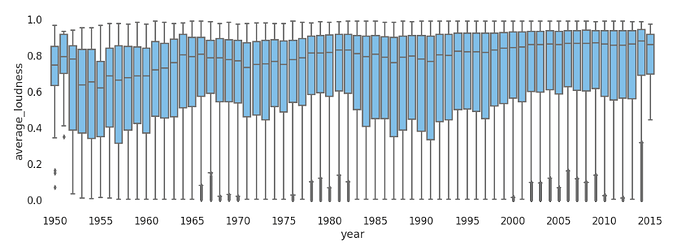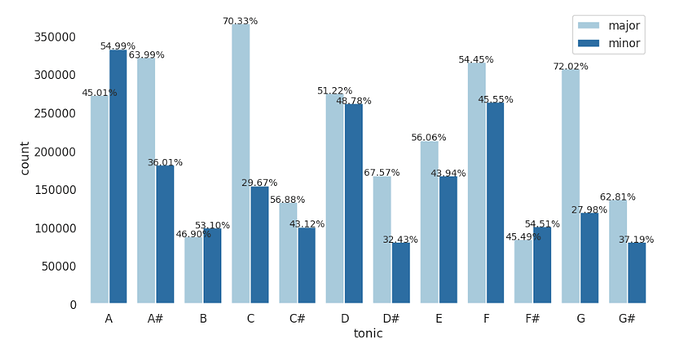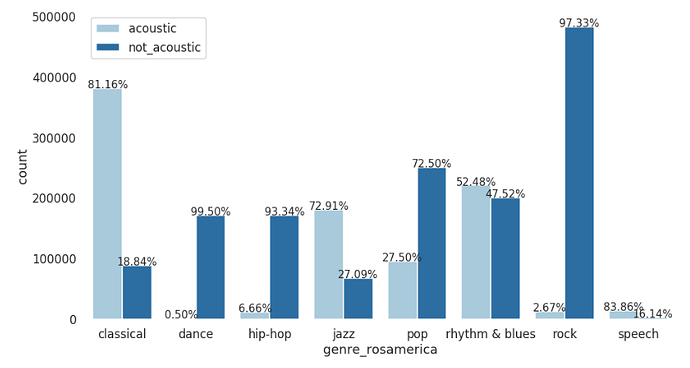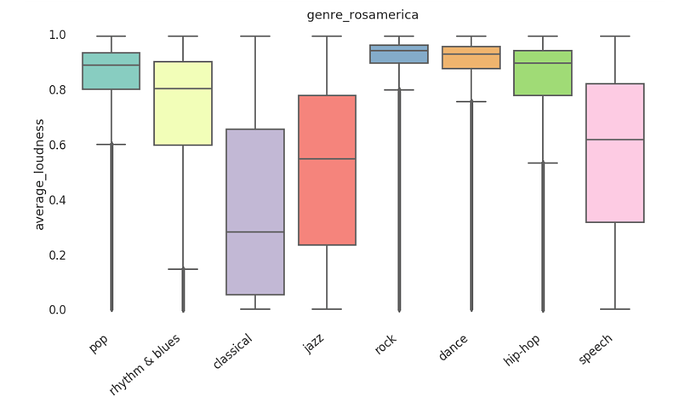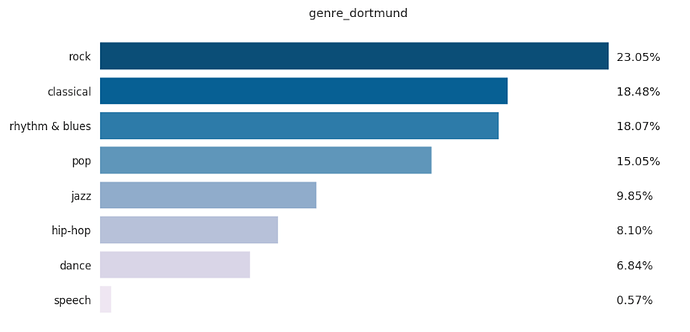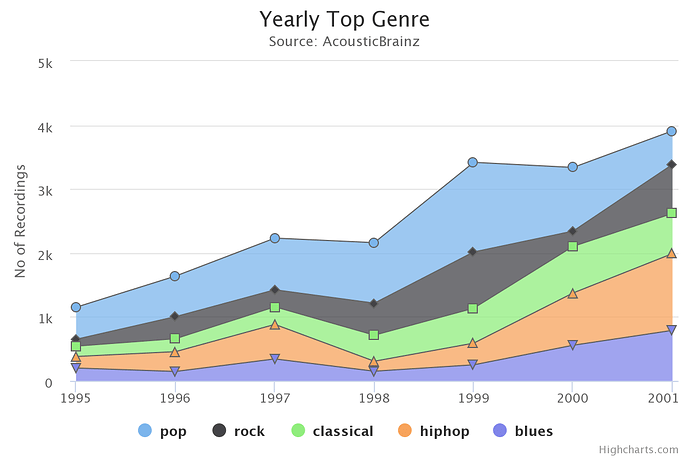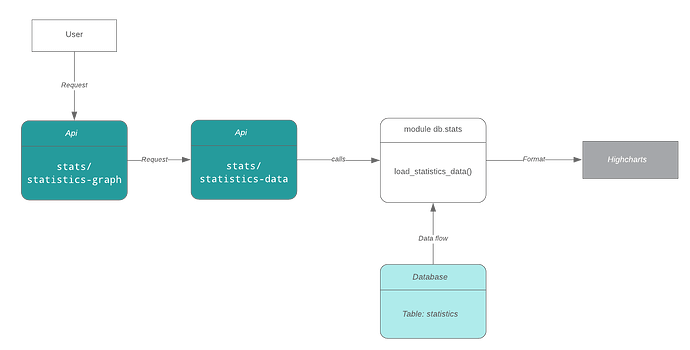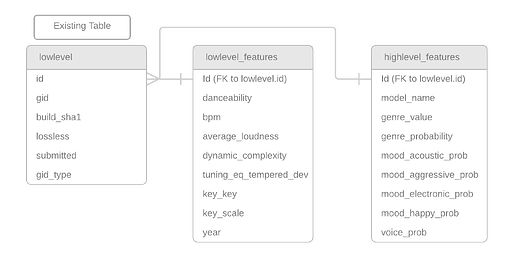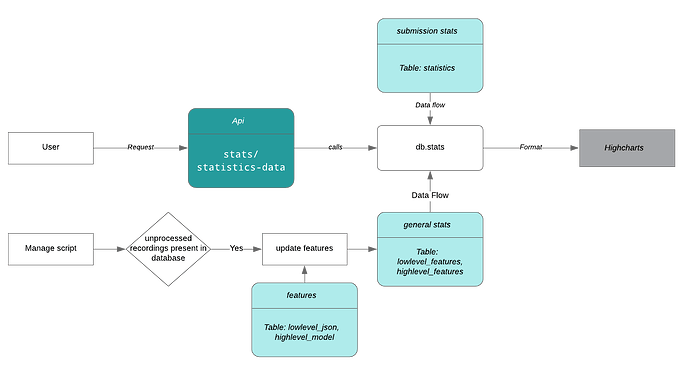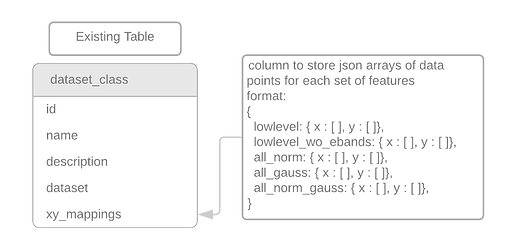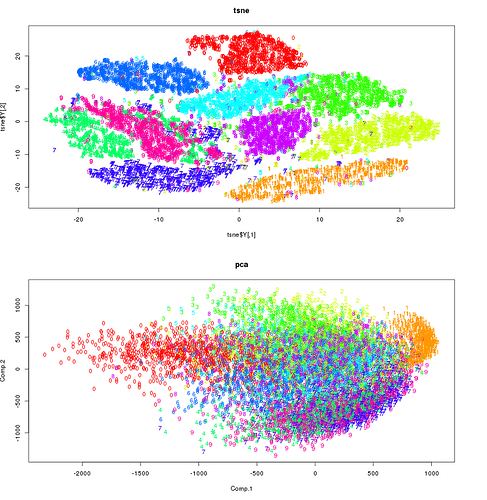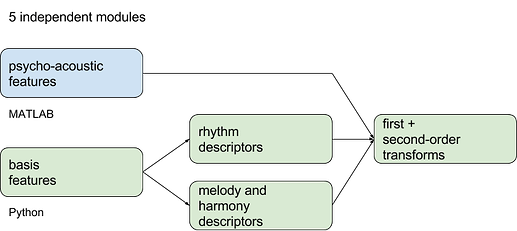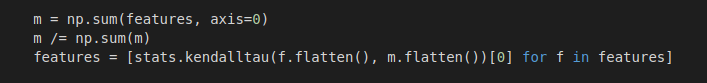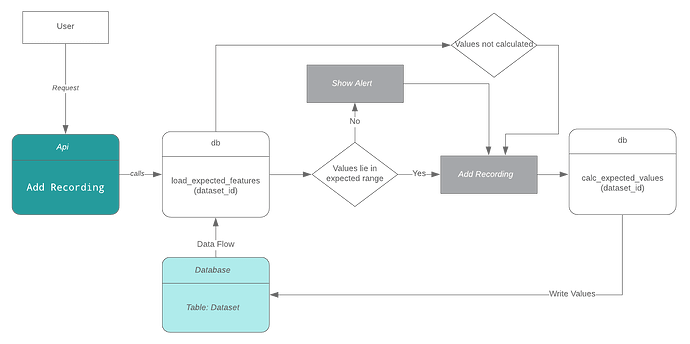Personal information
Name: Pulkit Arora
IRC nick: pulkit6559
Email: pulkitarora7.fas@gmail.com
GitHub: pulkit6559 (Pulkit Arora) · GitHub
Blog: Pulkit Arora – Medium
Time Zone: UTC+0530
Proposal
Summary
AcousticBrainz has, over the years, collected a massive amount of acoustic data from the community. As of now the user doesn’t get much information about this dataset except a plain json list of low-level/high-level data of the recordings. My proposal involves looking at the data present in AcousticBrainz database and providing informative statistics to show to the visitors of AcousticBrainz (also referred as AB) website and the second part involves calculating expectedness of features in a dataset.
Detailed Description
I will be dividing this proposal into 2 sections:
A) Calculating statistics
B) Calculating expectedness of features for each particular track
A) Calculating Statistics
Which statistics to calculate?
Here, the plots have been divided into 2 sections, each divided according to the type of data they represent,
1. General statistics
Here is a list of statistics which can be shown to the users, these stats will be shown on the sitewide statistics page acousticbrainz.org/statistics-graph:
- Recordings - Year bar graph: To show us the yearly distribution of acousticbrainz audio data.
- Feature - Year box plots: These graphs will represent the Feature range (of BPM/average_loudness/danceability/dynamic_complexity/tuning_equal_tempered_deviation) of songs submitted in a particular year and help us visualize any yearly trends followed by them.
- Keys - count bar graph: To show us the distribution of key values and key scales in the entire audio data.
- Keys - count bar graph for each genre: To show us the distribution of key values and key scales for each high-level genre.
- Mood - genre count bar graphs: For every model, these graphs will help us visualize how a particular mood (acoustic/happy/aggressive/electronic) varies for each genre.
- Feature - Genre box plots: These graphs will allow us to visualize how the average range for a low-level feature (BPM/average_loudness/danceability/chords_change_rate) varies for each genre.
- Pie chart/Bar graph for Genre count/percentage for respective models: For every model, this graph will show the distribution of genre classified by it.
- Year - genre as reported in metadata, this graph will help us visualize how popularity trends for every genre vary for every year.
The graphs shown above are not an actual representation of how the plots will look like, the actual representations will be created using Highcharts.js
Many of these graphs are taken from acousticbrainz-labs/data-analysis at master · MTG/acousticbrainz-labs · GitHub
Implementation
Whenever a user makes a request to view the AB statistics graph, the flow of data takes the following route:
This task will involve addition of two new tables to the AB schema (one to store low-level features and one to store high-level features) for general statistics which would save us the time and effort of extracting and processing json data from existing tables every time a request is made.
The new tables will contain the following elements:
The new data flow will look something like this
Adding/Updating data in the new tables
Calculation of statistics is a consuming task which requires processing and time, and calculating this data on each request would mean more work for PostgreSQL. On that account, the following steps will ensure the effective calculation of this data.
- To store the audio features which are used to draw plots, we will add two new tables to the schema namely
lowlevel_featuresandhighlevel_features - These tables will populate their rows by extracting data from
lowlevel_jsonandhighlevel_modeltables respectively. - For this task a separate script will be written named
update_statistics_datawhich will contain methods to fill and update these tables with low-level and high-level features. - This script will be run every month through cli commands which will be added to
manage.pyscript using: using:python manage.py compute_stats. - Since both of these tables contain foreign key ids, pointing to the id field in table
lowlevel, data in these tables will be updated using thesubmittedfield. - Whenever the script
update_statistics_datais executed, we will perform a query to determine the latest submitted time up till which the statistics are present. - Using this submitted time as a reference, we will then query all the recordings which were submitted after this time and extract features from them.
How to render graphs?
To render these graphs, we will use a client-side js plotting library highcharts which provides us with enough tools to create good looking graphs from this data.
Separate API endpoints will be created to query json data from respective tables for each of the above mentioned graphs.
Box/whisker plots showing (feature - year, feature - genre) distributions require a large number of data points to plot especially when we have a large number of outliers, passing all of these values to the client would mean eating up a lot of bandwidth.
Tackling the problem of a large number of outliers
Highcharts provides us a flexible module to create box plots which can be seen here.
It provides us with the option to give an array of 5 values
Eg. [760, 801, 848, 895, 965] where each of these values represents [minimum, lower quartile, median, upper quartile, maximum]
Along with this, we can provide a set of outlier value which can be plotted as a scatter plot for each X.
Therefore, we will calculate these values after querying the data from the tables and instead of sending the long list of json array containing the data points we will show only the smallest and the largest outlier points.
2. Low-level distribution plots
These distribution plots will be calculated for every dataset. For every dataset, classification is done by gaia based on a set of low-level features which can be seen here in the preprocessing yaml file.
The following preprocessings are are done before classification process:
- use all descriptors, no preprocessing
- use lowlevel.* descriptors only
- discard energy bands descriptors (barkbands, energyband, melbands, erbbands)
- use all descriptors, normalize values
- use all descriptors, normalize and gaussianize values
Certain features are always ignored, which include all metadata* that is the information not directly associated with audio analysis. The *.dmean, *.dvar, *.min, *.max, *.cov descriptors are also ignored.
Non-numerical descriptors like (tonal.chords_key, tonal.chords_scale, tonal.key_key, tonal.key_scale), will be enumerated.
We will use these groups of features to draw low-level distribution plots to see if a class has similar values for these features. Since the set features we will be using are multidimensional, we will have to perform some some sort of dimensionality reduction to plot these in 2D space.
By default we will display plots using only the lowlevel.* descriptors and provide an option to the user to select/un-select these options while sending request for evaluation of 2d plots:
- Discard Energy band descriptors
- All descriptors with Normalized values
- All descriptors with gaussianized and normalized values
This would involve a UI change looking something like:
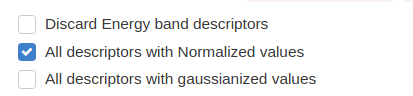
A separate plot will be shown for each set of these low-level descriptors with values for every class shown with a different color. The graphs will be updated whenever the user requests these graphs to be generated and then stored in the database.
A new react component ‘stats’ will be added alongside view and Evaluation components in datasets view, to show these plots.
Implementation
Fetching low-level features and performing dimensionality reduction on them with every request is impractical, hence the following steps will ensure low fetching time and faster rendering of graphs:
- A separate endpoint will be provided to the author of the dataset called
datasets/<uuid>/evaluate_distribution_plotswhich will create a separate feature matrix containing low-level features of recordings, for each class in the dataset. - This endpoint will also ensure that the dataset has enough recordings to provide meaningful results (say ~ 100)
- After the feature matrix is created we will perform dimensionality reduction using either PCA or t-SNE to see which provides visually better results, using dimensionality reduction we will reduce the number of dimensions to 2.
- After these new features are evaluated, the two obtained features are the x and y coordinates of the points of the scatter plot, these coordinates will be evaluated for all sets of features which include (features without energy bands, all features normalized, all features gaussianized and all features normalized and gaussiainized)
- These x and y coordinates will be stored as json arrays in the table
dataset_classin a new columnxy_mappings.
Viewing distribution plots
To view these plots A react component ‘stats’ will be added alongside view and Evaluation components in datasets view.
Separate endpoints will be created to view these graphs, check boxes will be provided to the user to select one of these set of features:
- features without energy bands,
- all features normalized,
- all features gaussianized and
- all features normalized and gaussiainized
When a particular set of features is selected, the json array of x and y coordinates stored in dataset_class table will be fetched for each class and sent to highcharts.
The graphs drawn will look something like the images shown below, where each color would represent the datapoints of each class
Code Architecture
I intend to create a new sub-package stats in package db which will contain all the scripts responsible for the calculation of statistics and caching frequently used data, this sub-package will contain the following modules:
stats
├ tests
├ __init__.py
├ submission_stats.py (code of statistics.py will be moved here)
├ general_stats.py
└ dataset_lowlevel_distribution.py
Separate scripts for testing these files will be added in stats/test module
B) Expectedness of features for each particular track
In the datasets present in acousticbrainz, recordings are grouped into 2 or more classes, on these classes, we run svm margin classifiers to calculate percentage accuracy and overlap between them.
After a certain point while adding recordings to the database, we wish to know beforehand whether the recording belongs to the class it is being added in. Such a check will help us create a clear distinction (svm margin) between classes by adding only the recordings whose features lie in a range of expected values, and thus increase the accuracy of the classifier.
The expected values for these classes will be calculated by looking at the low-level data for each group and determining hybrid features best describing the dataset, using methods described in paper: Corpus Analysis Tools for Computational Hook Discover by Jan Van Balen
The order of calculations will be as follows:
-
The code given by jvbalen present on this github repo ‘https://github.com/jvbalen/catchy’ performs feature extraction on given audio data followed by a number of first order and second order transformation, as shown in this flow diagram.
-
However, the low-level data for recordings present in AB database already provides us enough first order features to skip the extraction process and directly perform second order transforms after preprocessing.
-
In the paper, the next step involves running PCA on these first and second order features to determine the best group of features which show maximum variation in the data (hence, best representing the data). (*)
-
After these features are determined, we find the expected range of values for each of these features [ie. A feature X(i) is normally distributed with mean(u) and standard deviation(sigma)], and for each incoming recording, check if its values lie in this expected range.
-
If a recording seems to have values not belonging in the expected range, we show a warning saying “Some of the features of the submitted mbid do not fall in the expected range of values, please make sure the recording is being entered in the correct class”, and leave it on the author if he still wants to submit the recording.
(*) If we wish to not use the hybrid features calculated by pca, and instead compare expectedness of the original low-level features, we can skip this step.
Here is the list of possible features we could use for this task:
barkbands (mean, var, skewness.mean, skewness.var, kurtosis.mean, kurtosis.var),
erbbands (mean, var, skewness.mean, skewness.var, kurtosis.mean, kurtosis.var),
gfcc,
mfcc,
average_loudness,
dynamic complexity,
bpm,
danceability,
onset_rate,
hpcp (mean, var)
This list is not exhaustive and can be changed after discussions with the mentors and MB community.
How to calculate Second order transforms?
The features which are obtained directly by analyzing the audio files are called First order transforms, we already have these features in the low-level data for each recording, Second order transforms are derivative descriptors that reflect, for a particular feature, how an observed feature value relates to reference data.
- For 1D features the paper introduces a non-parametric measure of typicality based on log odds. The second-order log odds of a feature value x can be defined as the probability of observing a less extreme value in the reference corpus.
It can be mathematically represented as:
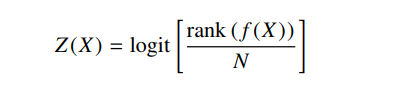
- For 2D features the paper introduced a method based on ranks, Kendall’s rank-based correlation (t), Correlation refers to the association between the observed values of two variables, meaning that as the values for one variable increase, so do the values of the other variable.
A small code snippet for how these kendall’s correlation coefficients will be calculated is shown below:
Here, ‘features’ is s 2D ndarray where each row represents one set of values for a feature X(i)
Implementation
-
When the user submits a recording id into a class in a dataset, the request will take the following route, each recording will be checked against the expected data stored in ‘dataset_class’ table.
-
Every row in
datasettable contains an id which is referenced by its respective class row indataset_classtable. A new column will be added todataset_classnamedexpected_rangewhich will contain jsonb entities to store mean and standard-deviation of each individual feature for that class. -
These features will be calculated by a new script
calc_expected_values.pywhich will be present indbpackage. It will contain the code to populate the expected range column using second order transforms on low level features as described above. -
This script will be imported into db/dataset.py which will contain wrapper methods to bind this script, this approach will allow us to work on the calc script separately.
-
When new recording Id’s are added to the dataset classes, the wrapper methods in dataset.py will be called to re-evaluate the feature ranges and rewrite the existing expected features with new values.
Timeline
A broad timeline of the work to be done is as follows:
Community Bonding (May 27 - June 24)
During this time, I will Spend this time discussing the points in the proposals and their implementations with my mentors and make any changes if necessary. By, the end of this period I will have a detailed map of what exactly I will code.
Phase 1 (June 25 - July 22)
In this phase I aim to complete subsection (1) of the statistics section, ie. calculating and showing general statistics. This section will involve the addition of new tables to the schema and a new column to the dataset_class table containing coordinates for each recording.
Phase 2 (June 23 - August 19)
In this phase, I aim to complete the UI part of the general statistics. And start with distribution plots for low-level descriptors. Write scripts for calculating and storing mappings into the database and add tests.
Phase 3 (August 1- August 29)
In phase 3, I will finish work on section B and complete the last section of the project ‘ calculating expectedness of features’ after ensuring that the code written in previous phases is clean and tested.
After Summer of Code
I will continue working on AcousticBrainz, after the previous soc’s project on integrating MusicBrainz database into acousticbrainz is merged, work on using mbid redirects to detect duplicate mbids, and using the integration to display artist information.
Here is a more detailed week-by-week timeline of the 13-week GSoC coding period to keep me on track:
PHASE 1
- Week 1: Start by making necessary changes to the AB database schema, and make sure everything is in order with the database to start work on subsequent sections of the project, also start writing scripts for general statistics.
- Week 2: Continue work with general statistics, write queries to load data into the new tables, add cli command to update features.
- Week 3: Write queries to fetch this data to be sent to highcharts.
- Week 4: Work on improving the UI for visualizations added so far, work on tests.
PHASE 2
- Week 5: Fix stuff in the code after mentor evaluations and continue with the next task in hand, i.e., low-level distribution plots.
- Week 6: start working on low-level distribution plots, write the script to process low-level features and produce xy coordinates.
- Week 7: Write endpoints to fetch the coordinates from the database, and work on adding UI for these graphs.
- Week 8: CATCH-UP WEEK: If behind on stuff, then catch up. If not, then continue with section B.
PHASE 3
- Week 9: Fix stuff in the code after evaluation, and continue working with stuff carried on from week 8.
- Week 10: Complete writing script for calculating expected features.
- Week 11: Write queries to store/update and fetch expected values, add tests.
- Week 12: CATCH-UP WEEK: catch up if behind on stuff, finish up with section B.
- Week 13: Pencils down week. Work on final submission and make sure that everything is okay.
Detailed Information about yourself.
I am a sophomore computer science undergrad at MSIT, Delhi, India. I came across AcousticBrainz last year in December, and I have been involved with the development since January. Here is a list of pull requests I have made since then. I intend to revive my old blog to post regular updates about my work in AB throughout the GSoC period.
Question: Tell us about the computer(s) you have available for working on your SoC project!
I have a DELL laptop with an Intel i5 processor and 8 GB RAM, running Ubuntu 18.04.1 LTS.
Question: When did you first start programming?
I have been programming since 11th grade which started as a part of school curriculum, initially wrote some basic programs in c++, followed by a taxi management system using file-handling and data structures. I picked up Java in my freshman year for building some basic android applications and switched to python the same year, since then I’ve been involved with python.
Question: What type of music do you listen to?
Answer: As such I don’t have a type of music I like, but some of the songs I like off the top of my head are: Say Goodbye by Chris Brown, Time Of Our Lives by Pitbull & Ne-Yo, Waiting For The End by Linkin Park.
Question: What aspects of AcousticBrainz interest you the most?
AcousticBrainz is a huge open source repository for acoustic data, there are other projects which facilitate data extraction from audio files, but AB provides us with a database of preprocessed audio data at one single search of its api, along with that the submission process is made very simple by picard.
Question: Have you ever used MusicBrainz to tag your files?
Yes, I have been using Picard to tag my files.
Question: Have you contributed to other Open Source projects? If so, which projects and can we see some of your code?
I have primarily contributed to AcousticBrainz, other than that I submitted a small patch to sympy last year, I have worked on some personal projects on github.
Question: What sorts of programming projects have you done on your own time?
I have worked on implementing various machine learning algorithms in octave and python the code for which can be found here, a movie corpus based chatbot, a miniature version of pacman as a part of college curriculum and currently I’m working on a snakeeyes game which runs on docker and allows users to play online by placing bets and accepting payments, all of which can be found on my github handle.
Question: How much time do you have available, and how would you plan to use it?
I have holidays during most of the coding period and can work full time (45-50 hrs per week) on the project.
Question: Do you plan to have a job or study during the summer in conjunction with Summer of Code?
None, if selected for GSoC.