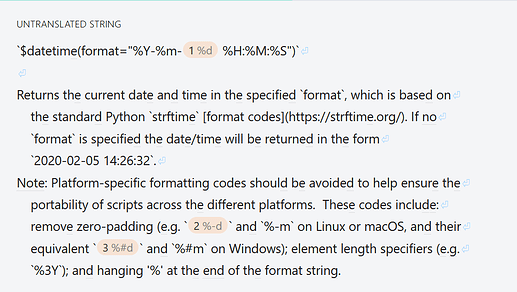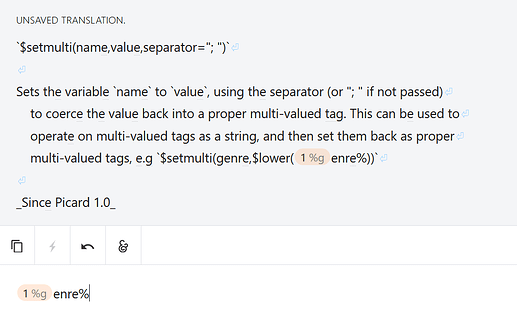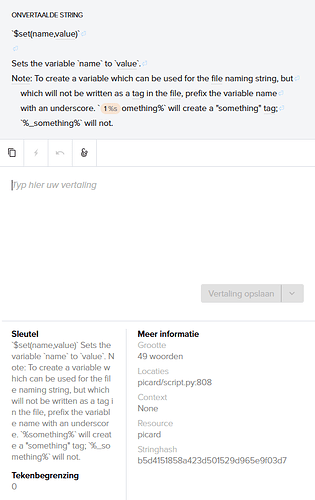Descriptions about the functions that can be used for Taggerscript in Picard have recently been added to Transifex and I was wondering if the ` and * used in those strings are used for formatting (and thus should be kept as is) or are simply used as quotation marks (and can be substituted in the translation)? Is there a development version (or simply a screenshot) where I can see these strings in action?
Yes, those are used for formatting. The documentation is using Marlkdown for formatting. That means * is marking bold text and text enclosed in ` is formatted as code.
There are devlopment builds for macOS and Windows, but unfortunately there is no public download location for those at this moment.
You should be able to see the description on the web site. You can see slightly expanded functions definitions in the documentation that I’ve been developing.
Might want to consider including a comment explaining that for the translators as a translatable string at the start of the file?
Are these strings meant for the website or Picard proper?
I believe that they are ultimately meant for both. From what I understand, the intent is to extract the information for the website from the strings in Picard’s code base.
Exactly. At this moment they are used only to show documentation inside Picard, but the goal is definitely to also generate the online documentation from this information.
Is that available in v2.3.2? I know I’ve seen it (and was really impressed with how it worked), but I can’t seem to see it in either the File Naming or Scripting sections of the Options.
No, it’s not released yet. It will be in the next release.
That explains it then. I must have seen it when I was running the master branch locally to do some testing. Thanks.
Some percentage character combinations have been interpreted as a special sequence by Transifex unintentionally. Has this any impacts and how should I translate these? Copy the source string or rewrite it and hope for the best?
Edit: Rewriting does not help, I typed plain text %genre%, changed to another source string and back – this is what I got:
Does this affect just the interface of Transifex or is this going to impact Picard’s interface too?
I think it shouldn’t matter, but it’s better to know for sure, so I’m pinging @outsidecontext and @yvanzo.
That’s just the Transifex interface, which interprets this as a formatting code inside a string and protects it. Does not really matter here, you are not supposed to change this code in the translation anyway, so just copy it.
Strictly speaking it is not a formatting code inside this string, but documentation about such a formatting string.
In some cases I do want to translate what’s between %% (when it’s just an example and not referring to a variable that’s actually used), but Transifex won’t let me save it.
Apparently it is possible to set either warnings or errors for several checks the editor makes. Perhaps the solution could be to set checking for protected variables to warning instead of error? See https://docs.transifex.com/translation-checks/setting-translation-checks
In MusicBrainz Server, Markdown is not used for now, a very limited subset of HTML is used instead. Replaceable variables are enclosed in curly brackets, see server internationalization. There is no other kind of code in translatable messages (of MusicBrainz Server).
I changed a setting from error to warning, related to % format, that may help. Please test again.
But there’s no per-ressource settings it seems, so I made the change organization-wide, which may not be great.
If someone is aware of a better solution, please talk 
Transifex now allows saving the segment, with a yellow warning sign, although when you load the page with the string in Transifex, a red error sign is shown. Regardless, the segment in question is already in the second beta, so it seems to work.