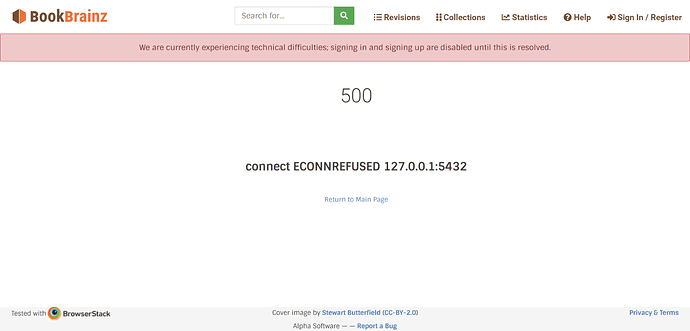Hello Everyone,
Greetings!
I want to contribute here nevertheless got stuck over this issue. Hope if anyone had gone through this issue before.
Thanks.
Is there any channel where I can discuss this problem with someone personally.
Hi @vishal5251 and welcome tot the community !
You can come chat with us on #bookbrainz channel on IRC. Links and more details here.
Don’t hesitate  It might take a bit of time for someone to answer, but you can always see the channel’s logs in case you need to disconnect.
It might take a bit of time for someone to answer, but you can always see the channel’s logs in case you need to disconnect.
The error message you posted means the website can’t connect to the postgresql database.
That could be for a number of reasons, and we’ll need to go step by step to determine what the issue is.
First of all, how are you running the website and dependencies? Are you running everything with Docker?
Then we need to make sure that the postgres service is running, and that the website’s configuration (config/config.json) points to the right address.
At a glance, if you are running everything in Docker, then the database address in config/config.json should be set to postgres.
If you are not running the dependencies using Docker, then make sure postgres is indeed running on your machine at the default port 5432