I could just be misunderstanding how Picard works, but I thought once you scan and save a file, that also saves the cover art to the audio file’s metadata itself.
Seems like every time I open a folder in Picard that has files that were already previously discovered, scanned, and saved, it’s redownloading the cover art for all of them every time.
Is that how it should work?
In the OPTIONS look at Cover Art
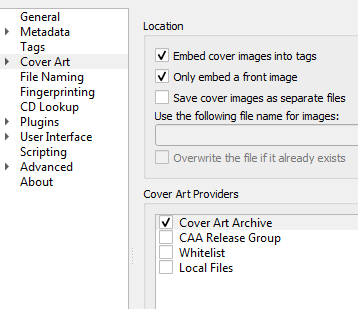
You should have it ticked something like that image.
And yes, every time it downloads the art again. I assume it does that so it can check for changes.
Basically yes, this is supposed to work this way. If you load files into Picard again it’s probably because you want to update the metadata from MusicBrainz, and this includes the cover art.
However, if you look at the screenshot if @IvanDobsky above, there is a cover art provider called “Local Files”. This will load cover art that already exists for the files (e.g. cover.jpg). If you move the “Local Files” provider to the top and activate it, it will run before the other providers. This means if loacal cover art already exists PIcard will not call the other providers, thus not doing any downloads.
What about unchecking ALL of the Cover Art Providers? Would this stop downloading pictures from the Internet AND any local search for cover pictures?
Yes, of course. If you don’t want to fetch any cover art you can disable it. But the original post indicates to me that @ehptdxan wants to use Picard to fetch cover art, just not if there is already local cover art.
On a similar note:
…except when it’s not. ![]()
Sometimes you may just want to load so you can save again with a different naming scheme. It’s a whole lot easier to let Picard save/copy/move that stuff when changing or directory layout or even location.
But you may not want to do that from the left side for some reason or another.
Actually, the list of Loaded Plugins were able to remain in a floating window, listing only their title and a tick box. To en/disable right there, quickly as needed.
e.g., Let me load up some stuff, save whatever, change the configured plugin options, refresh the album entry(ies), and run so on.
The biggest things that I can see that a workflow would want disabled is anything that goes externally to pull in more data outside of the MB database itself. Just reload the album when going to the right since that is the #1 biggest difference between the two sides. In that context, yes, you’re probably moving to the right to update -something- but if the -somethings- can be selected… Like skipping cover art, lyrics, etc. at the plugin / option level where applicable. Cover art is about the biggest thing that is in Picard Options rather than completely dependent on a plugin, since the CAA is supported directly by Picard vs. a Plugin.
Hi guys. So sorry for the late reply. I think moving Local Files up is what I’m looking for, that way if the file already has one it won’t waste time re-downloading something (even if that something might be better). Then I suppose every once in a while I could move it back down in the order and rescan everything if I wanted to freshen the cover art. Great tip, going to make that change now.