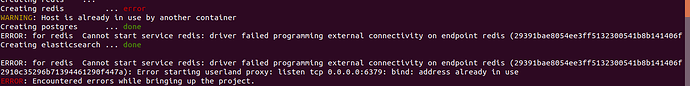@mr_monkey
it seems some of my docker containers are running as daemon and I am not able to stop it.
I used “./stop.sh” but had no luck!
There seem to be multiple issues at play:
- redis is unable to start (it looks like the standard redis port 6379 is already in use [another redis container running?])
- not sure why ./stop.sh is not working for you. Are you running it in the same directory you started the containers in? I can’t really tell much from the screenshot, I don’t know what commands have been run where, just that starting the project didn’t start correctly.
What’s the output of running stop.sh?
In any case you can stop the containers manually with one of these two commands: docker-compose down --remove-orphans (should be equal to what stop.sh does) or if that still doesn’t work, docker rm -f postgres redis elasticsearch