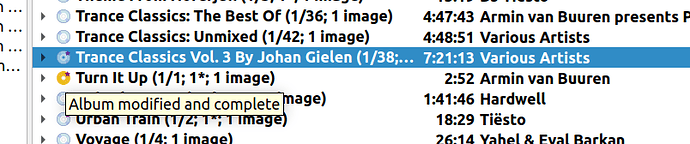I have found two wrong acoustid links, and unlinked them. Now i scanned my library to see if they will be matched to some different recording, but strangely they are still matched to the unlinked recording. The specific recording is THIS one and THIS one.
Just to get this clear: You have the songs on the left pane and use Scan, but Picard still finds the now unlinked recording?
Could be the AcoustId web service just needs some time to reflect the issue. Or there is some network caching happening.
I tinkered for a while with Picard and this is what i found:
- Even with the option “Automatically scan all new files” unchecked, when a folder is added to the left side, all of the files that were already scanned and saved sometime in the past are automatically moved to the right side, after that they start loading their albums/info.
- The files/recordings i am mentioning have been scanned in the past and were saved with a wrong information/tags.
- If i remove all tags from the file and then add/scan it again, it either gets the new & correct information from the server, or if it was just unlinked without new info on server stays on the left side.
This is because it’s loading the info based on MBIDs, not scanning. To prevent this, you need to tick “Ignore MBIDs when loading new files”.
Gotcha!
According to the description:
If you disable this option Picard will not use MusicBrainz identifiers (MBIDs) stored in the files to automatically load the corresponding MusicBrainz release and match the loaded file to the correct track. This is useful when re-processing files that have been previously tagged with incorrect information.
This is exactly what i needed!
@mystiquewolf Just remove the MBIDs and your files are back to ones that Picard will re-identify as if it had not seen them before.
Yes, i got this. This was how i understood what was the problem, and now i have the solution.
This is really a good option to check for updates to all of the files that you have from time to time. Now if only there was a way to see what has been changed so that we can copy selectively/only the changed files to the phone/portable player.