The third line with 127.0.0.1:5432 shows that something is listening to the port 5432 somewhere.
I suggest you to delete that other VM.
The third line with 127.0.0.1:5432 shows that something is listening to the port 5432 somewhere.
I suggest you to delete that other VM.
I deleted the other vm and thats still showing is it possible it could be on the same vm cause I did do a lot of trial and error on the current vm
It is unlikely. If it was in the same VM, it would likely appear either with docker ps | grep 5432 or in the column “PID/Program name” with netstat -lnpt.
It comes more likely from either VirtualBox or some other program in Windows. You might want to Use Netstat to See Listening Ports and PID in Windows.
Ive done netstat on windows now and i cant see it listening to port 5432 anywhere
Ok, so assuming it is inside the VM, let’s try to get more information:
sudo lsof -i tcp:5432
In case Postgres is running as a service in Linux Mint:
sudo service postgresql stop
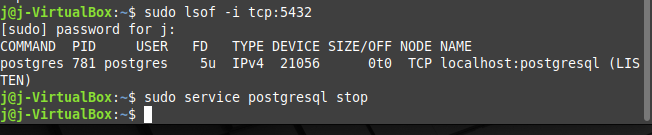
So it’s solved it? ![]()
Not really cause when i run admin/configure add publishing-all-ports then
sudo docker-compose up -d it still comes up with the same error
More radical:
sudo kill $(sudo lsof -t -i tcp:5432)
sleep 10s
sudo lsof -t -i tcp:5432
I got an output from thatcommand of 9225 and 9230 what does that mean?
It is likely the PID of the process being killed.
I never used Linux Mint either, so just trying to figure the situation out. Apparently it uses systemd, so if you installed Postgres you should be able to stop it (and prevent it from restarting on VM reboot) with:
sudo systemctl stop postgresql
sudo systemctl disable postgresql
I have run them two commands and it has removed postgresql what should i do next? Sorry for the response been busy with a different part of the project
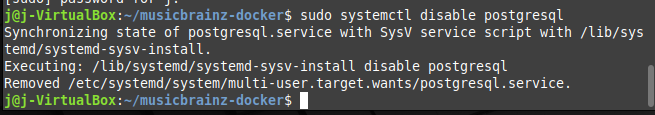
Glad to read that it cleaned up your VM from your previous attempt of installing from source.
Next steps are probably to resume following the instructions from the section “Test setup”.
I don’t know exactly what is the current situation, but you probably better know what you have done and succeeded, what failed, and what you did not.
I have redone the command sudo docker-compose run --rm musicbrainz createdb.sh -sample -fetch and got the error “Error collation musicbrainz already exists Error during CreateCollations.sql at /musicbrainz-server/admin InitDb.pl line 94” i recognise that path from the install from source setup is this another problem
Thabk you for all the help though
I guess that you previously attempted to create the database. You can recreate it as follows:
The username and password are musicbrainz here.
That command succeeded and worked great I got this error when I ran the command sudo docker-compose up -d though
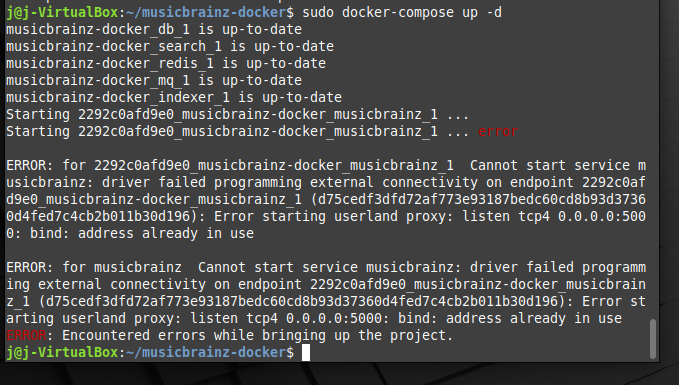
There is a great exchange that you guys have and yvanzo support is short of spectacular.
At this junction I will do the following, trash this vm, create one with current Ubuntu server and start over clean with the instructions of the right installation that you need.
The only issue is that if im not wrong in thinking its to do with all my trial and errors that ive done on other vm’s that are interfiering correct me if im wrong though. So deleting the vm wouldnt make much of a difference though right?
How many vm’s do you have ? And what is their purpose ?
I thought you need 1 vm, preferably Ubuntu, where you would install docker version of MB so you could play with java sql from Windows host.
And if you have other vms running that migt mess up your ports, just bring them down when using MB vm.
Just redone the entire thing from scratch with a new vm and it took a while downloading everything more than I remember for the other times ive tried and it seemed to be going well. I got to the last step sudo docker-compose up -d and got the same error I have been getting all along with the errors encountered bringing up the project etc. I cleared my virtualbox completely so I am unsure as to why this is happening as surely it should be a clean slate?