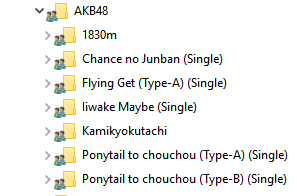The problem as I see it is that these are identically named releases. Looking at the cover art at Discogs I see that they were released with stickers that said “Part 1 of 2” and “Part 2 of 2”. You could add those as disambiguation comments, and then use %_releasecomment% in your naming string. In my naming string I have:
$if(%_releasecomment%, \(%_releasecomment%\))
I had a similar problem with some Japanese singles where it’s fairly common to release slightly different versions. Note the last 2 singles in this list, the (Type-A) and (Type-B) are disambiguation comments;