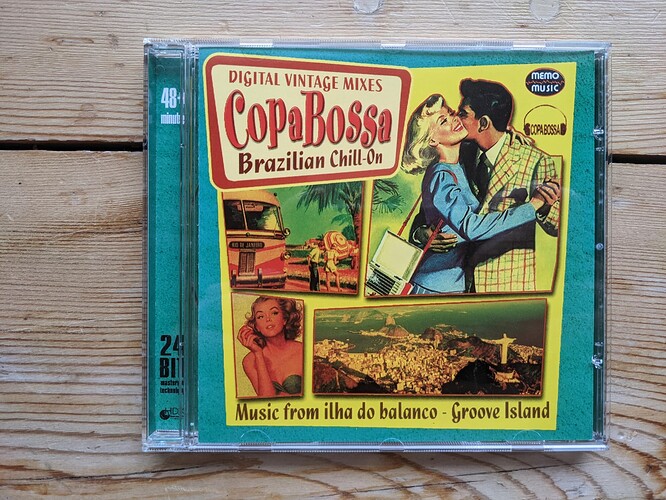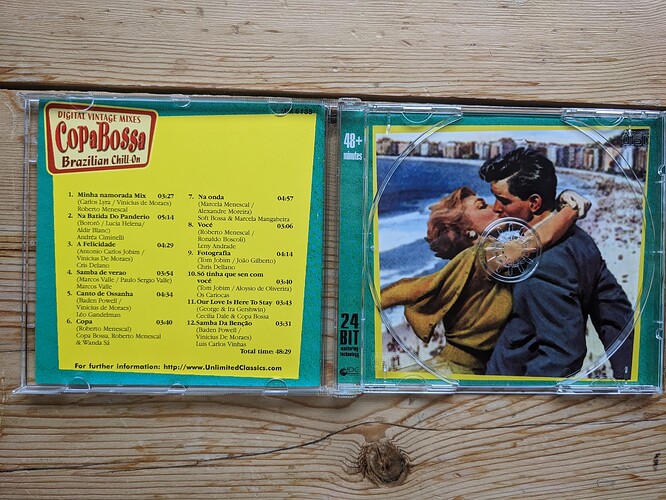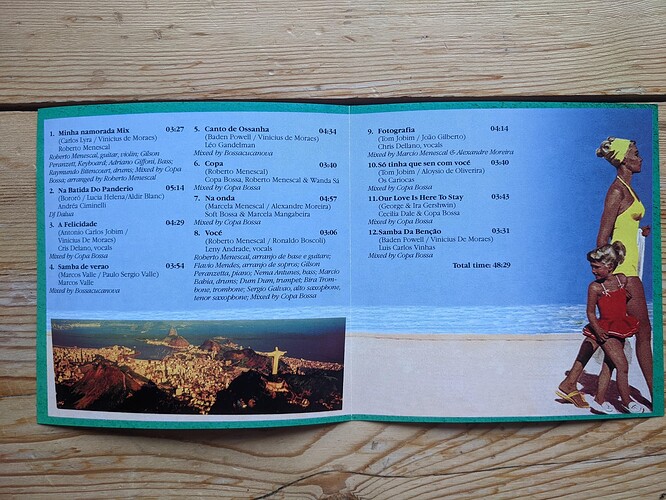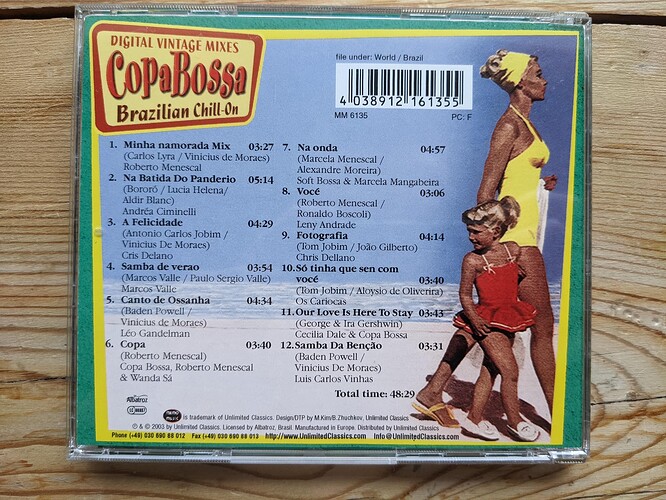Hello,
I bought an audio CD which I want to rip, but I can’t get full metadata because it’s kind of niche, I guess?
The CD is this one:
I have made edits on the website myself, but they were simple title/artist records. How to do this one, I have no idea.
Photos of CD:
This is purely a personal request.
If this is not the place to ask, mods please tell me and remove this post.
Thank you.
1 Like
I have added it thanks to your scans and Discogs link:
Please review and fix and, most importantly, add your disc ID and set track times.
6 Likes
Jesus saves, wow 
Thanks, I believe I added the disk ID correctly, can you check?
P.S. Could you please also add genre/style, because I can’t find how to edit/suggest that.
3 Likes
Ach, @Lotheric already added it!
Please vote this release merge edit and please add you disc ID to this merge target.
3 Likes
We kinda did at the same time to be honest 
3 Likes
Would it be better to perhaps delete one release? Because it’s gonna take time for it to merge?
Edit: I can’t vote yet 
You should be able to tag your release using the version from jesus (the one that has the discID attached to it)…
1 Like
I’ll attach the disk ID to your release, also 
1 Like
it’ll be attached to it once it’s merged.
1 Like
But track times (including milliseconds) won’t be set, so please @Dedmytas do it again on Lotheric release (merge target release).
You can do it by looking for the only text input field in the release right hand sidebar. 
1 Like
Done, I added the disk ID to @Lotheric release.
Edit: quoting is really hard 
2 Likes
Once you add a disc ID, then go to the release Disc ID tab and press the Set track durations link (here, Lotheric did it for you). 
2 Likes
Thank you, both of you are amazing.
2 Likes