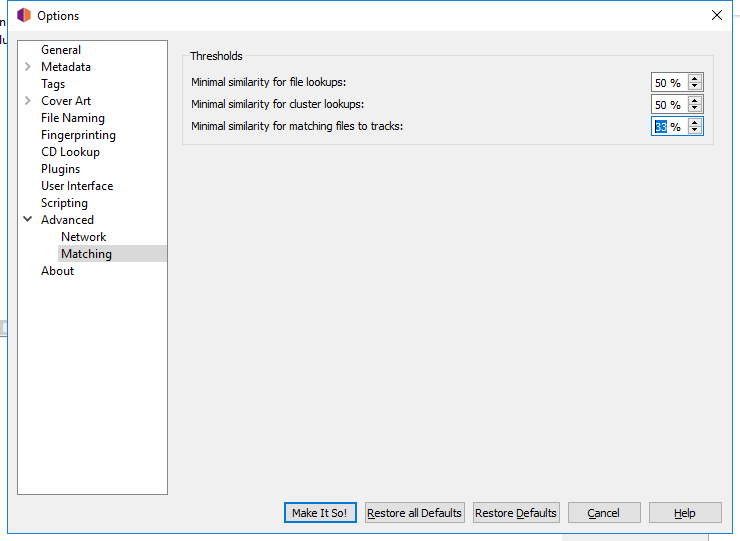Hello, I’m a bit new to Picard. I’ve been using it for one or two months without major problems.
Today I’ve got back to it after a full month, and couldn’t find some matching settings. I’ve done a little research here in the forum and found nothing (maybe wrong keywords), also found nothing in the user guide.
Maybe I’ve dreamed them somewhere back in time, or came across them in another tagging software.
I remember that they were about matching method, and there were some sliders (like the ones under “Preferred Releases”) which adjusted the weight of some parameters like Fingerprint, Track Lenght, Artist Tag, Track Tag…
I’d really need them since the matching engine gives too much weight on track lenght and this leads to mistakes since I use to record them.
I hope you could help me a bit
thanks
No sliders here but I guess, that’s what you are looking for. Lowering the 3. option should give you the desired effect. “Help” shows some further explanation.
There’s a more tweakable version under Metadata as well, if I remember correctly. Expand the arrow and it’s one of the suboptions – I don’t have access to Picard at the moment, though, so I can’t double-check.