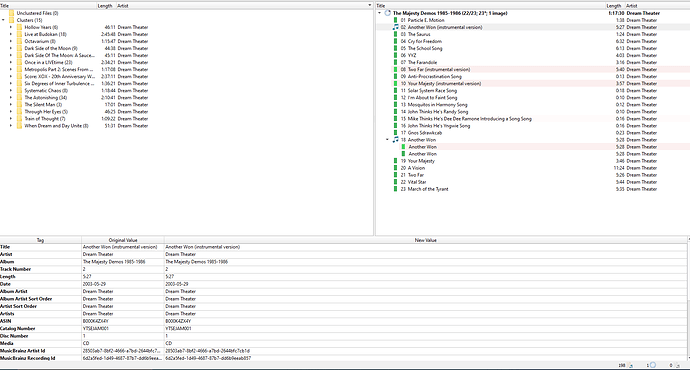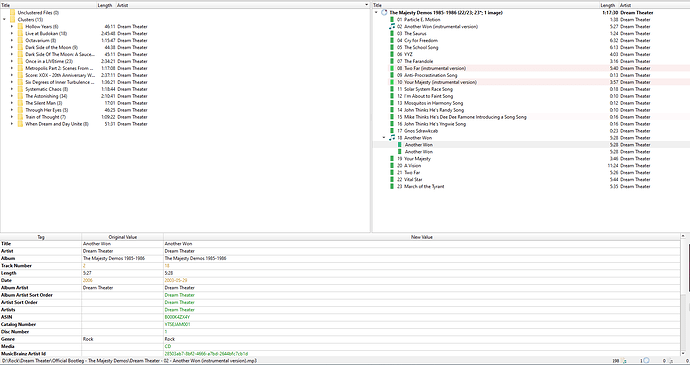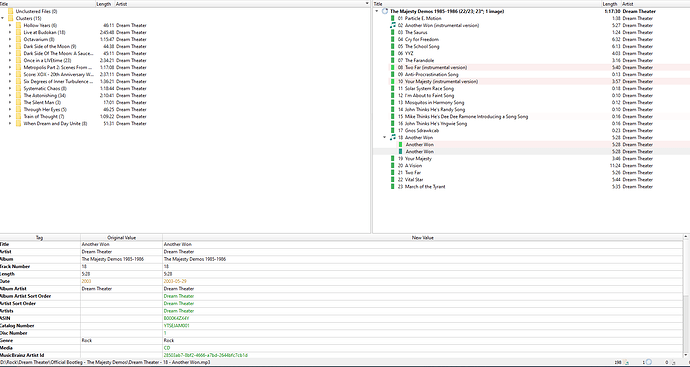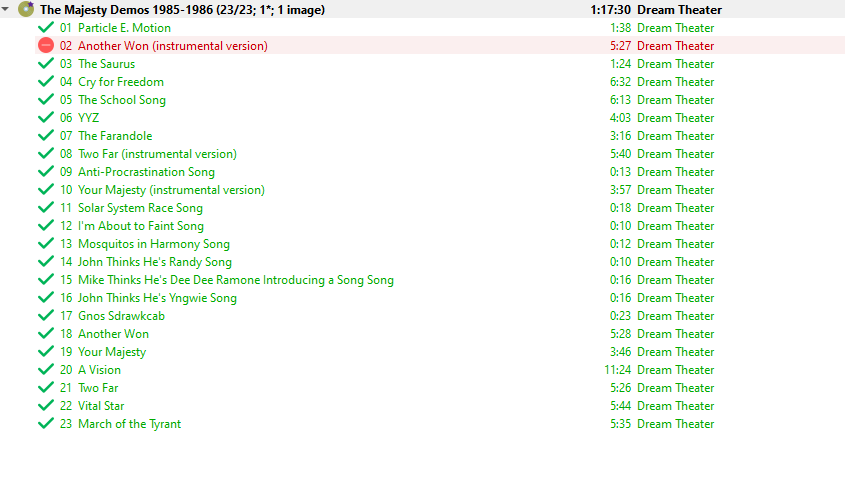Good morning.
Fairly new to the program but no document so far has explain what to do here.
So I am working with a Artist/Release (Dream Theater/The Majesty Demos) that exists in the database:
Dream Theater - The Majesty Demos.
So I can see two of my tracks need to be renamed (add the instrumental version bit to it).
My issue is with the two tracks showing the Beamed note (♫).
When I put the cursor on the first one, 02 - Another won (instrumental version), it does not show the path to the file at the bottom as you can see here:
On the second Beamed note, there are two rows that show two tracks named Another Won.
Cursor on first one shows the file/track named 2 - Another Won (instrumental version).
Cursor on second one shows the file/track named 18 - Another Won:
What is the issue here and how do I solve it?