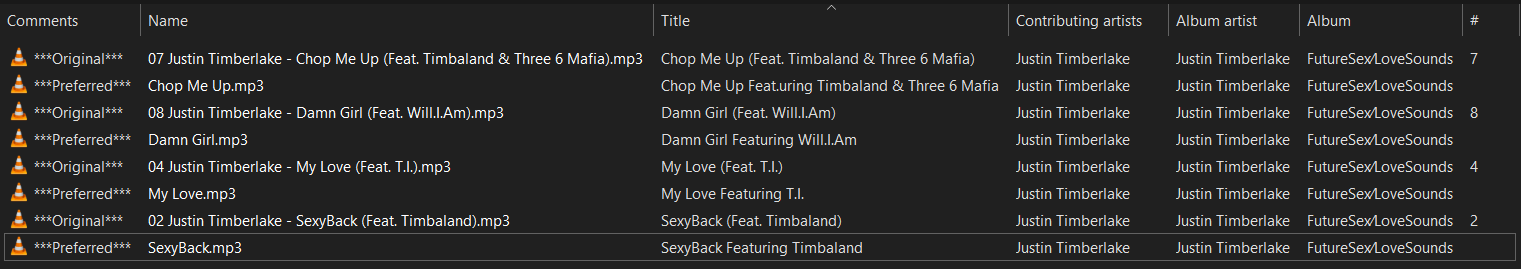Noob to this scripting on MusicBrainz, I would have been better off if I would have not realized the customization you can achieve with this. So, in short, after installing plugin’s and attempting to alter scripts, I still cannot get what I am attempting to get. I am not sure if it is even possible to get the results I am trying to get. I have attached what I would prefer versus what the default script is.
, I have switched things around, attempted to alter the script, and got somewhat close, but then with added altering and not being smart enough to copy and paste the script each time I changed it, I ended up making everything worse to where it would end up not saving anything and even removing the .mp3 at the end and basically ending up with an unusable file, I did already add the .mp3 to the blank file and go back to default to recover the information for the file, but if someone could please assist with creating my desired script. While all of the files in the image attached shows both Contributing and Album Artists, some other files do not include the Album Artist or for some reason adds some of the Album Name in that spot. If there is a way to basically Mirror Contributing and Album artist that would be Ideal. I tried the Copy and Copy and merge variables, but that just added it to the Title for some reason. As mentioned before I attempted Multi Variations, got close, screwed it all up and didn’t the most resent and went back to default. I am going to try again in the event no one replies, or the reply takes a while, if I can get back to what I had that was close to perfect I will post that specific script here so someone may be able to point out my flaws and errors. Thanks in advance to anyone who does assist.Have a look at the Picard Plugins. Go into OPTIONS and find PLUGINS.
Now turn on Feat. Artists in Titles as I think this will do much of what you are trying there.