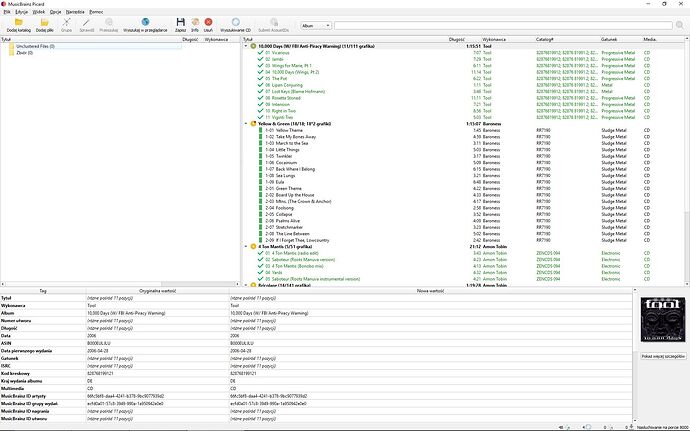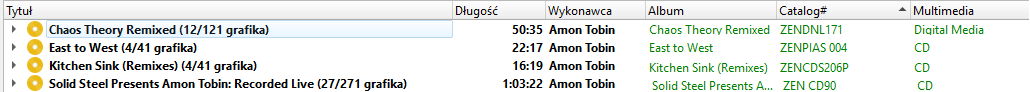I’ve searched github, and found a solution. Change the file name from init .py to add_album_column.py and copy / paste it to the folder with plugins: C:\Users\xxxxx\AppData\Local\MusicBrainz\Picard\plugins
In addition, I added a pair of parameters and the main window also shows in tracks: catalognumber, genre, media.
Link to the modified plugin: https://www88.zippyshare.com/v/IO7tu2Xd/file.html
Or paste/replace into init.py:
from picard.ui.itemviews import MainPanel
MainPanel.columns.append((N_('Album'), 'album'))
MainPanel.columns.append((N_('Catalog#'), 'catalognumber'))
MainPanel.columns.append((N_('Genre'), 'genre'))
MainPanel.columns.append((N_('Media'), 'media'))
Is it possible, that additional information (catalognumber, media) was displayed only in albums not tracks? As below:
Last thing, I would like also Disambiguation to be displayed as well. Unfortunately, I failed, I tried with the parameters:
- Disambiguation
- comment
- _releasecomment
- releasecomment
- _releasegroupcomment
- releasegroupcomment
- _recordingcomment
- recordingcomment
- comment:description
But they don’t work. Any suggestions?